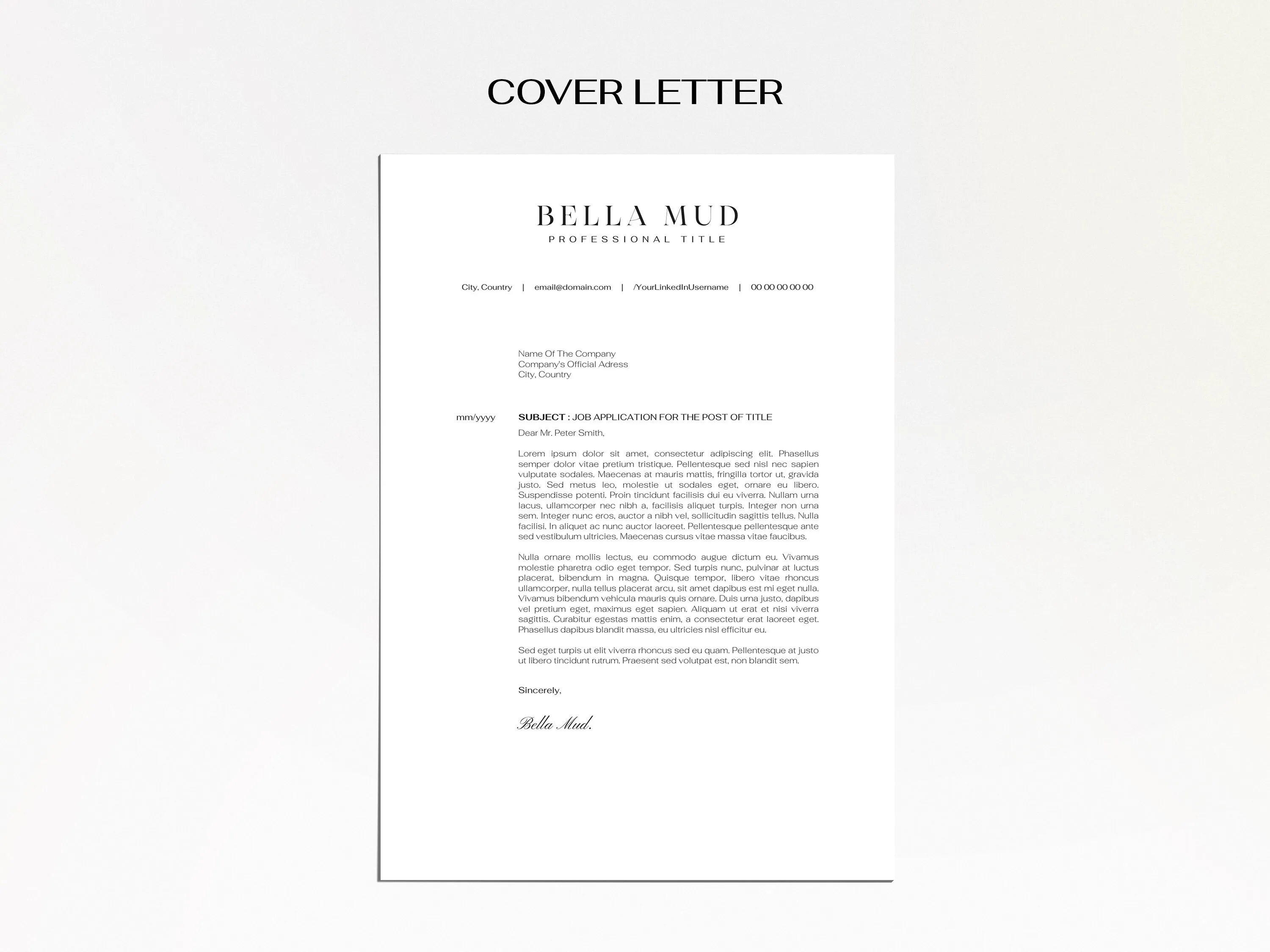What is a Canvas Cover Letter?
A Canvas cover letter is a visually appealing cover letter created using the online design platform, Canva. Unlike traditional cover letters, which are often plain text documents, Canva allows you to create a cover letter with a more engaging and personalized design. You can incorporate graphics, custom fonts, and layouts that reflect your personality and brand. This approach helps your cover letter stand out from the crowd, making a lasting impression on potential employers. It’s a modern approach to job applications, catering to the visual nature of today’s communication.
Why Use a Canvas Cover Letter?
Using a Canvas cover letter offers several advantages. First and foremost, it helps you to make a strong visual statement. In a sea of generic applications, a well-designed cover letter grabs the attention of recruiters and hiring managers. It demonstrates your creativity, design skills (even if you’re not a designer, the platform makes it easy), and attention to detail. Additionally, it allows you to align your cover letter with your resume and other application materials, creating a cohesive brand identity. It also offers flexibility in terms of content and layout, allowing you to emphasize your key skills and experiences effectively. Ultimately, a Canvas cover letter can significantly boost your chances of getting noticed and securing an interview.
Tip 1: Choose the Right Template
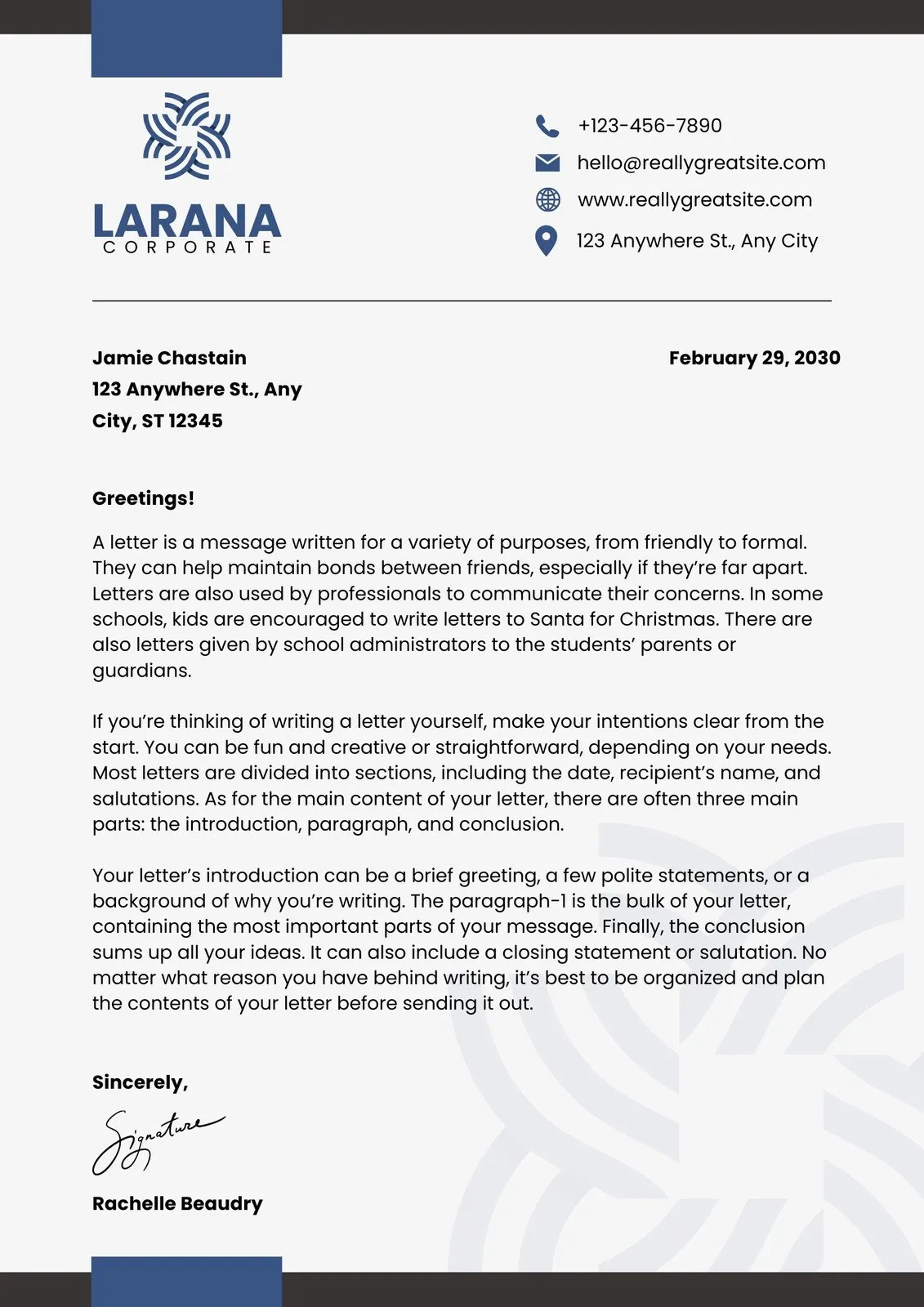
Canva offers a vast library of cover letter templates. Choosing the right one is the first step to success. Consider your industry and the type of role you’re applying for. A template that suits a creative field might be too flashy for a more conservative industry. Look for templates that align with your personal brand and the overall tone you want to convey. Pay attention to the layout, font choices, and color schemes. Ensure the template is clean, easy to read, and allows for your key information to be prominently displayed. Don’t be afraid to browse through multiple options before selecting one that resonates with you.
Tip 2: Customize Your Cover Letter
Once you’ve chosen a template, customization is key. Don’t simply fill in the blanks; personalize the design to make it your own. Change the colors, fonts, and graphic elements to reflect your personality and the role you’re applying for. Incorporate your own branding, such as your logo or preferred color palette. Add a professional headshot to make your letter more memorable. Tailor the content to match the specific job description, highlighting the skills and experiences most relevant to the position. Remember, the goal is to create a cover letter that feels uniquely you, setting you apart from other applicants.
Design Elements to Consider
When customizing your Canvas cover letter, pay close attention to the design elements. Choose fonts that are easy to read and reflect your personality; a serif font might be suitable for a formal role, while a sans-serif font could be better for a modern company. Use color strategically to draw attention to key information, but avoid overwhelming the reader with too much color. Ensure all elements are aligned properly and that there is enough white space to prevent the letter from looking cluttered. Consider using subtle graphics or icons to break up the text and add visual interest. The key is to create a design that is both visually appealing and professional.
Layout and Formatting
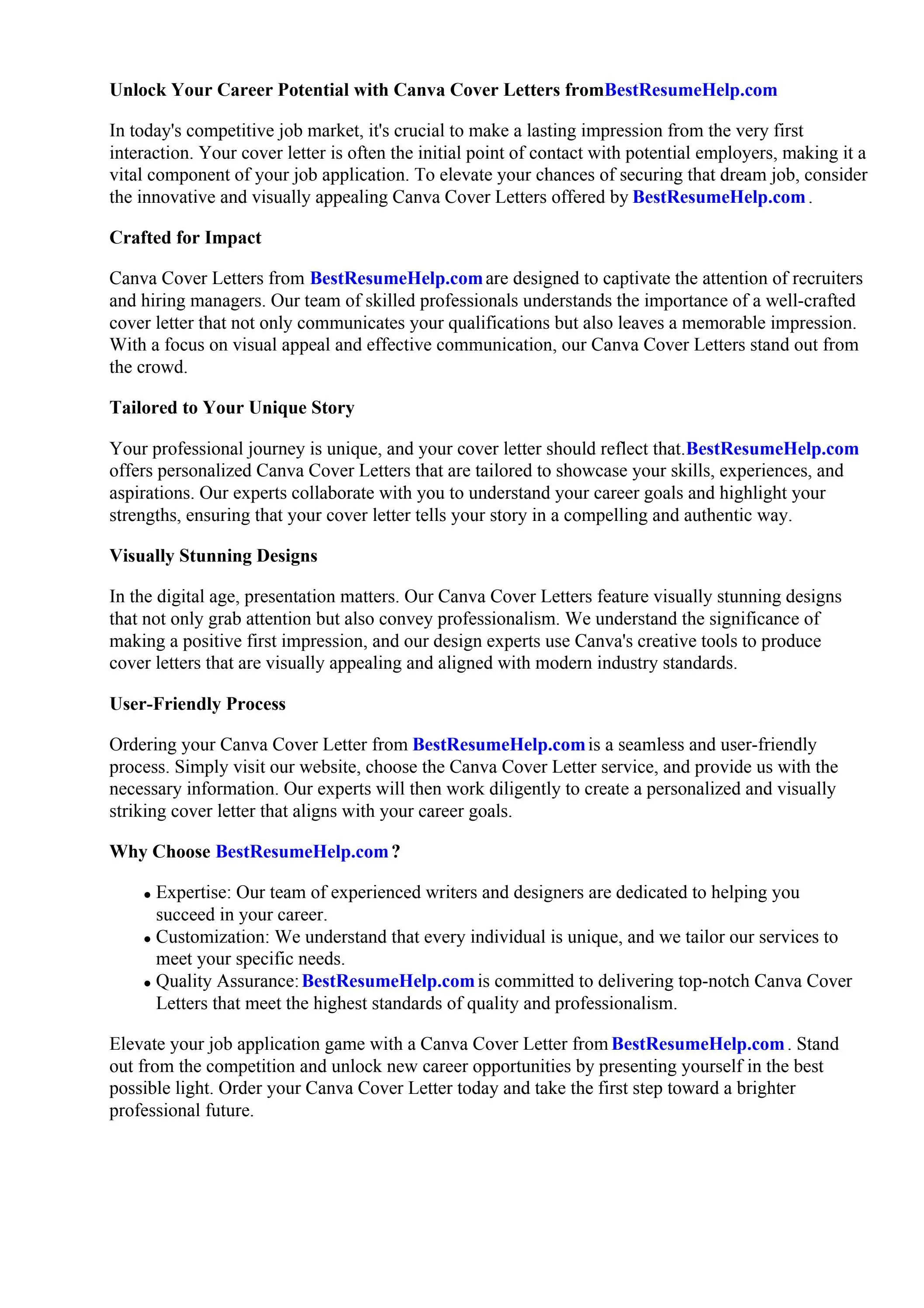
Layout and formatting are crucial for a professional-looking cover letter. Keep the layout clean and organized, with clear headings and sections. Use bullet points to highlight your key achievements and skills. Maintain consistent formatting throughout the document, including font sizes, spacing, and alignment. Avoid long blocks of text; break up the content with white space to make it easier to read. Ensure your contact information is easy to find and clearly displayed. Proofread your cover letter carefully to avoid any grammatical errors or typos. A well-formatted cover letter demonstrates attention to detail, a quality highly valued by employers.
Tip 3: Highlight Key Skills and Experiences
Your Canvas cover letter is your chance to showcase your skills and experiences in a compelling way. Tailor your letter to the specific job description, emphasizing the qualifications that the employer is seeking. Start by highlighting your most relevant skills and accomplishments. Use action verbs to describe your responsibilities and quantify your achievements whenever possible. Provide specific examples of how you have applied your skills to achieve positive results. Show, don’t just tell; use your cover letter to demonstrate your value and explain how you can contribute to the company’s success. Remember that the goal is to convince the employer that you’re the ideal candidate for the role.
Tip 4: Proofread and Edit
Before submitting your Canvas cover letter, proofread it meticulously. Errors in grammar, spelling, or punctuation can undermine your credibility and damage your chances of getting the job. Read through your cover letter several times, paying close attention to detail. Ask a friend or family member to proofread it as well; a fresh pair of eyes can often catch mistakes you might miss. Ensure your contact information is accurate and up-to-date. Check the formatting to ensure that it is consistent and professional. A polished, error-free cover letter demonstrates your professionalism and attention to detail, making a positive impression on potential employers.
Tip 5: Tailor Your Letter to the Job
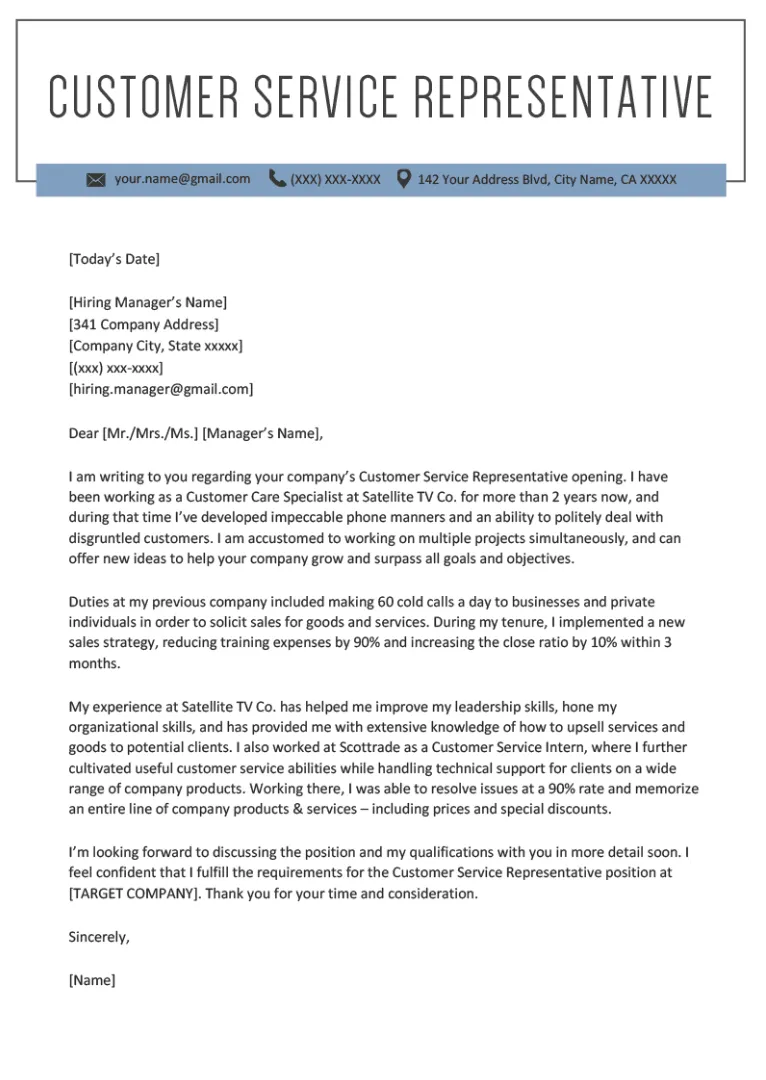
Never send a generic cover letter. Always tailor your Canvas cover letter to the specific job you’re applying for. Review the job description carefully and identify the key requirements and qualifications. Highlight the skills and experiences that are most relevant to the position. Customize the content to align with the company’s values and culture. Research the company and demonstrate your understanding of their mission and goals. Address the hiring manager by name if possible. Show that you have taken the time to understand the role and why you are a good fit. A tailored cover letter shows that you are genuinely interested in the opportunity, increasing your chances of getting an interview.
Additional Tips for Success
Here are some additional tips to make your Canvas cover letter stand out. Keep your cover letter concise and focused; aim for one page. Use a professional and friendly tone. Focus on what you can offer the employer, not just what you are looking for. Include a call to action, such as encouraging the hiring manager to contact you for an interview. Save your cover letter in a professional file format, such as PDF. Finally, be sure to follow up after submitting your application. A well-crafted cover letter is a powerful tool in your job search arsenal. By following these tips, you can create a Canvas cover letter that grabs attention and helps you land your dream job.
Where to Find Canvas Cover Letter Templates
Canva itself is the primary source for a wide range of cover letter templates. Simply search within the Canva platform for ‘cover letter templates.’ You’ll find numerous free and premium options to choose from. Other websites also provide Canva cover letter templates. These often specialize in providing templates tailored to specific industries or job types. Consider searching on sites like Etsy or other design marketplaces. When selecting a template, ensure that it’s visually appealing, easy to customize, and meets your needs. Remember to evaluate the quality and design before committing to a template. With the right template and a little creativity, you can create a standout Canvas cover letter that impresses potential employers.