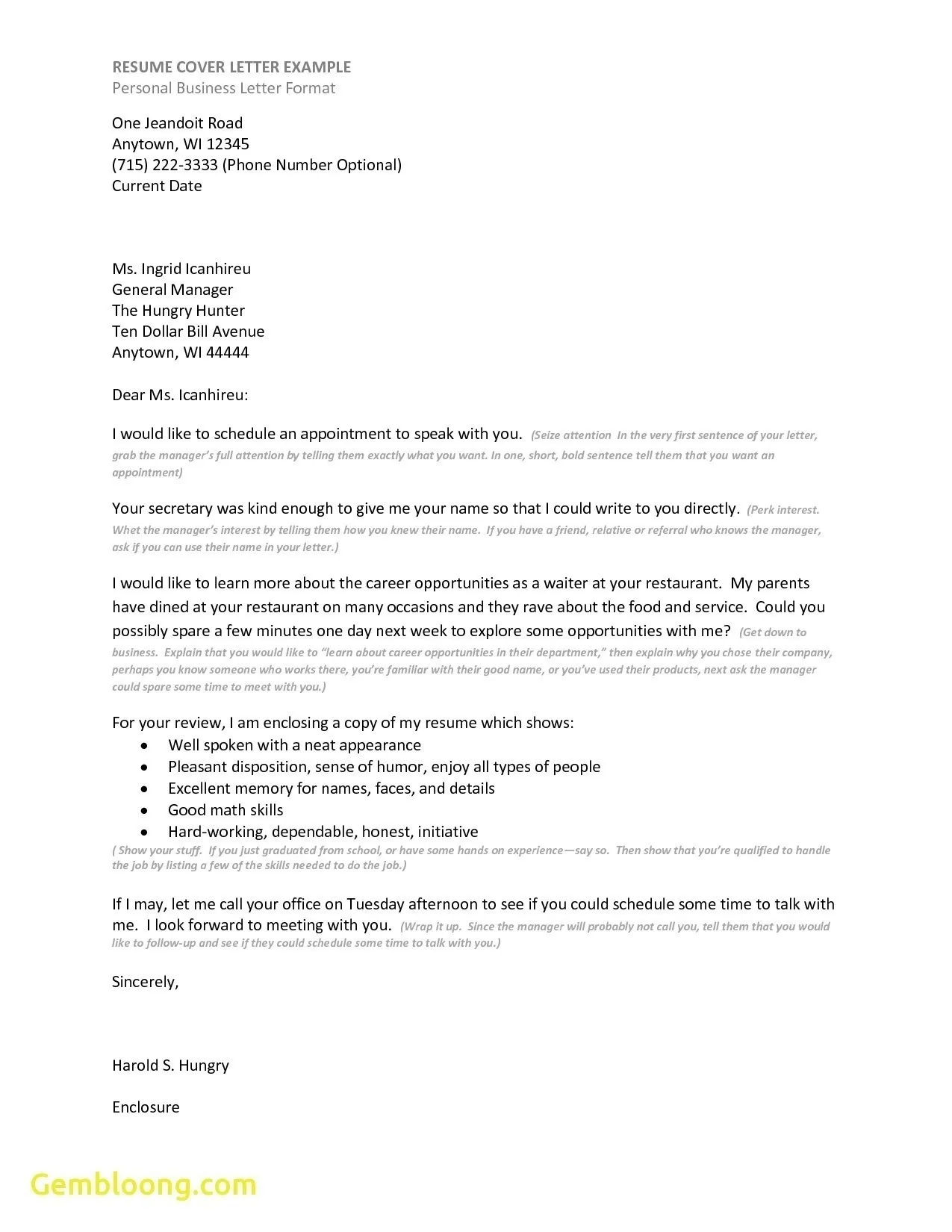What is a Cover Letter
A cover letter is a crucial document that accompanies your resume when applying for a job It serves as an introduction to your potential employer, providing context to your application and highlighting your qualifications and interest in the specific position. It’s your first opportunity to make a strong impression and demonstrate why you are the ideal candidate. The cover letter format, therefore, is as essential as the content itself, as it significantly impacts how your application is perceived. A well-formatted cover letter showcases professionalism and attention to detail, setting you apart from other applicants and increasing your chances of securing an interview.
Why is Cover Letter Format Important
The format of your cover letter is more than just aesthetics it’s a reflection of your professionalism, organizational skills, and attention to detail. A poorly formatted cover letter can create a negative first impression, even if the content is strong. Employers often use the cover letter as a screening tool, and a letter that’s difficult to read or poorly structured might be immediately dismissed. The right format ensures your letter is easy to read, allowing the hiring manager to quickly grasp your key qualifications and understand why you’re a good fit for the role. It shows that you respect the reader’s time and that you understand the importance of effective communication, which are critical qualities in any professional setting.
Cover Letter Format Essentials
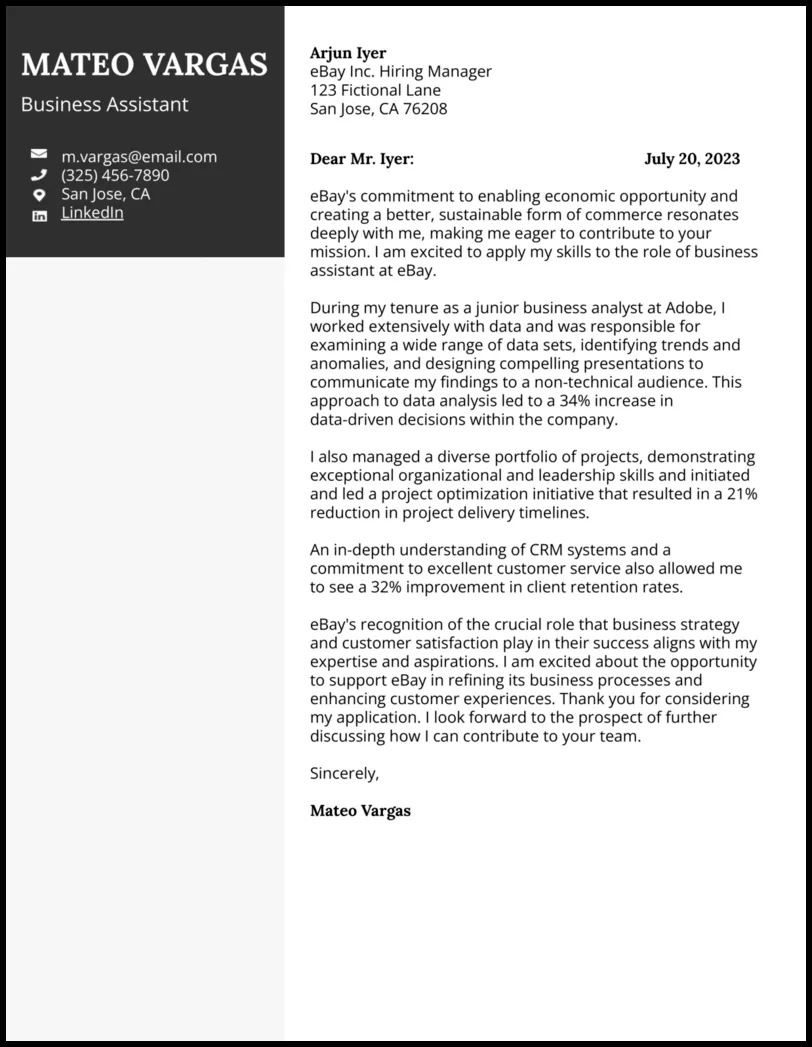
The business letter format is the standard for cover letters, ensuring professionalism and clarity. This format includes specific components arranged in a logical order. Adhering to this format is crucial because it provides structure and ensures you include all the necessary information. The consistent layout makes it easy for the reader to find the information they need quickly. Understanding the core elements and how to present them effectively will significantly increase your chances of making a positive impression.
Your Contact Information
At the very top of your cover letter, include your contact information. This typically includes your full name, address, phone number, and email address. This information is usually left-aligned. Ensure that your email address is professional and appropriate. Always double-check that your phone number and email address are accurate, as this is how the employer will contact you. Using a clear and easily readable font is important to ensure your contact details are immediately accessible. This section ensures the employer knows how to get in touch with you if they want to move forward in the application process. (cover-letter-format.webp)
Date
Following your contact information, include the date you are sending the letter. This is typically placed directly below your contact details. The date helps the employer know when the application was submitted and can be useful for tracking purposes. The date should be formatted correctly, ensuring clarity and consistency. Proper date formatting also adds to the overall professional appearance of your cover letter. Consistency in formatting, throughout the document, is key to demonstrating your attention to detail.
Recipient’s Contact Information
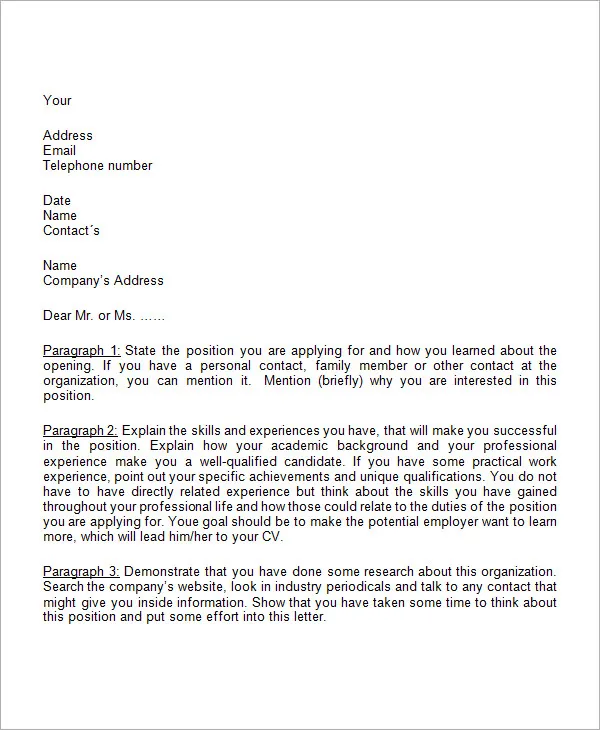
Below the date, include the recipient’s information. This includes the name of the hiring manager (if known), their title, the company’s name, and the company’s address. If you can find the name of the person to whom you are addressing your cover letter, this is always preferred as it demonstrates that you have taken the time to research the company and position. If the name is unavailable, use a general salutation, such as “Dear Hiring Manager”. Accurate and professional presentation of the recipient’s information shows respect and attention to detail. (contact-information.webp)
Salutation
The salutation is the greeting that begins your cover letter. Ideally, use “Dear Mr./Ms./Mx. [Last Name]” if you know the hiring manager’s name. Avoid using “To Whom It May Concern” if possible, as it is impersonal. If you don’t know the hiring manager’s name, a more appropriate salutation would be “Dear Hiring Manager”. The salutation sets the tone for your letter and can make a significant difference in creating a positive first impression. It demonstrates that you have paid attention to details and are addressing a specific person or audience. (salutation.webp)
Body Paragraph 1 Show Your Interest
The first paragraph of your cover letter is essential for capturing the reader’s attention. Start by clearly stating the position you are applying for and how you found the job posting. Briefly mention why you are interested in the role and the company. Showing enthusiasm and demonstrating that you have researched the company makes a strong first impression. It helps demonstrate that you are genuinely interested in the opportunity and that you have taken the time to understand the company’s needs and values. The first paragraph is your chance to immediately grab the reader’s attention.
Body Paragraph 2 Highlight Qualifications
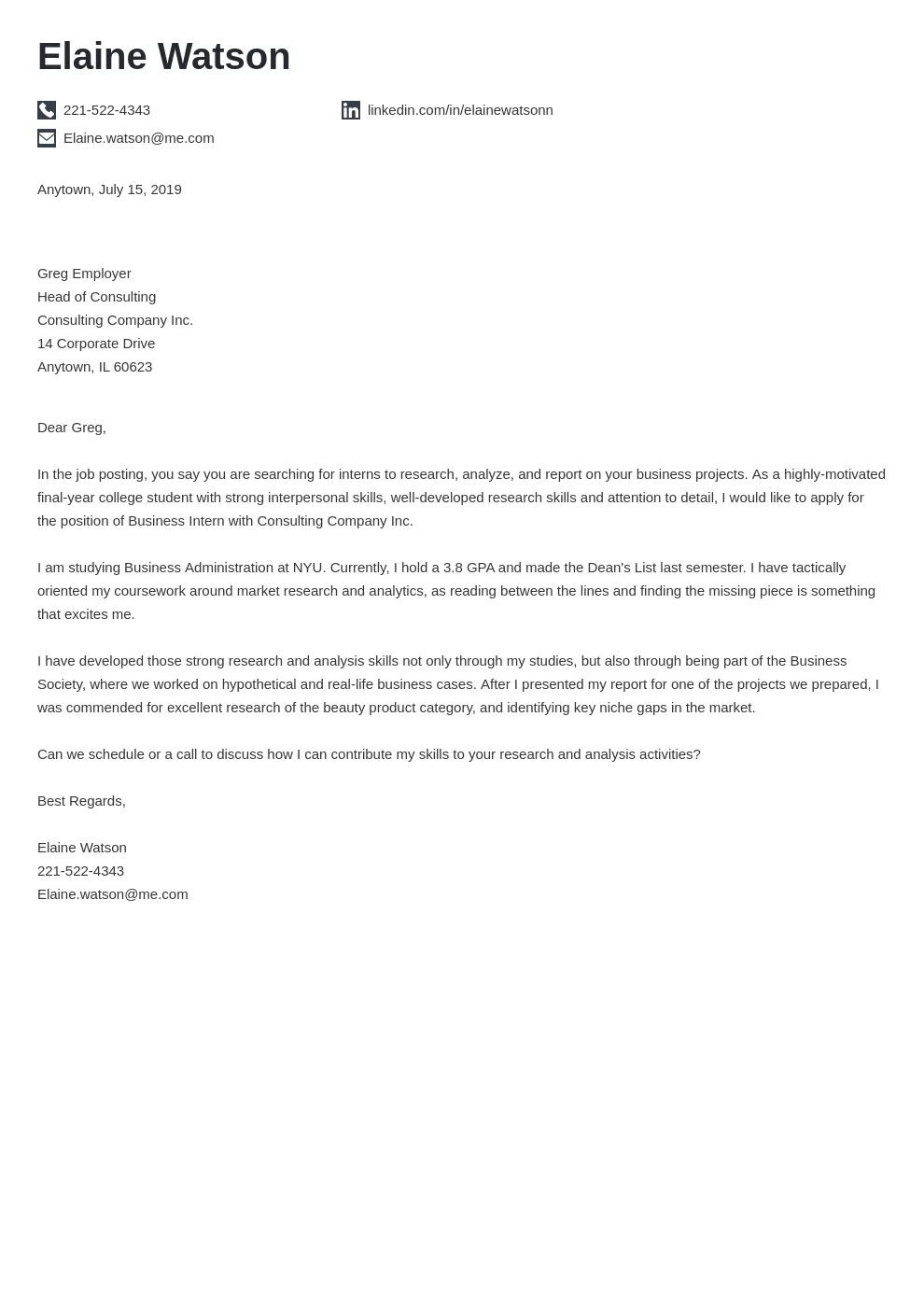
The second paragraph is where you highlight your qualifications and skills that are most relevant to the job description. Instead of simply listing your skills, provide specific examples of how you have used them to achieve results. Quantify your accomplishments whenever possible, using numbers and data to demonstrate the impact of your work. Tailor this section to match the requirements outlined in the job description. This demonstrates that you possess the necessary expertise and that you understand the role’s demands. (qualifications.webp)
Body Paragraph 3 Explain Your Value
In the third paragraph, explain what you can bring to the company and how you can contribute to its success. Focus on the value you can add and how your skills and experience align with the company’s goals. Show how your previous experiences have prepared you for this role and what unique perspectives you can offer. Mentioning your enthusiasm for the company and its mission also goes a long way. It showcases your understanding of the company’s culture and objectives, as well as your commitment to helping the company thrive. (closing-paragraph.webp)
Closing Paragraph
Conclude your cover letter by reiterating your interest in the position and expressing your enthusiasm for the opportunity. Thank the reader for their time and consideration. Include a call to action, such as stating that you look forward to hearing from them soon and are available for an interview. Reiterate your contact information, and make it easy for the hiring manager to reach out to you. The closing paragraph leaves a lasting impression and reinforces your commitment to the role.
Complimentary Close
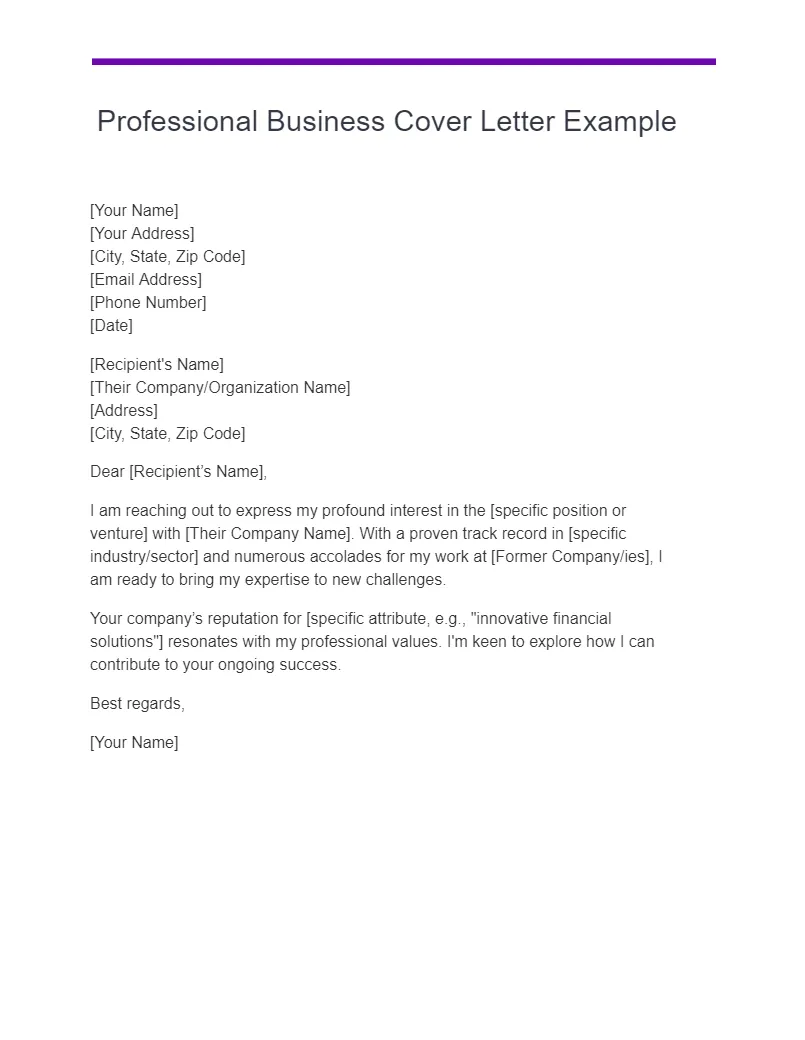
The complimentary close is the formal closing phrase of your letter. Common and appropriate options include “Sincerely”, “Best regards”, or “Thank you”. Choose a professional and respectful closing that aligns with your tone throughout the cover letter. Your complimentary close should be aligned with the left side of your document. This is followed by a space for your signature, and then your typed name. The complimentary close sets the tone for the final impression you leave on the hiring manager.
Signature
If you are sending a physical cover letter, you will sign above your typed name. For digital submissions, you may upload a scanned image of your signature or simply type your full name. Ensure your signature is legible and professional-looking. This adds a personal touch and indicates that you have reviewed the letter and approved its contents. Keep the signature simple and clear to add professionalism and credibility.
Cover Letter Formatting Tips
Font and Font Size
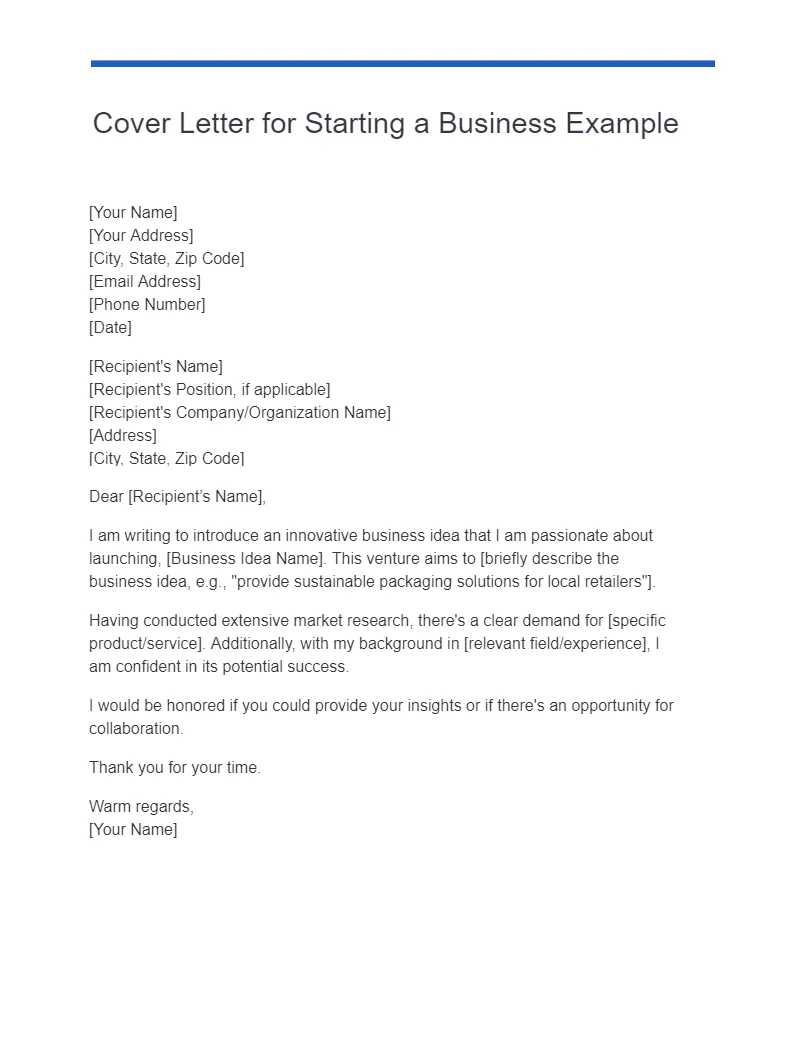
Choose a professional and easy-to-read font, such as Times New Roman, Arial, or Calibri. Maintain a consistent font throughout your cover letter. The font size should be between 10 and 12 points, ensuring readability without being too small or too large. Avoid using overly stylized fonts, as they can be distracting. Ensuring the font is easy to read and professional demonstrates your attention to detail. Proper formatting makes it easier for the hiring manager to focus on the content. (formatting-tips.webp)
Margins and Spacing
Set standard margins of 1 inch on all sides of your cover letter. Use single spacing within paragraphs and double spacing between paragraphs. This spacing ensures that the cover letter is easy to read and visually appealing. Proper spacing enhances readability and makes your letter look clean and professional. Consistent margins and spacing improve the overall appearance of your document.
Proofreading
Proofread your cover letter meticulously for any grammatical errors, spelling mistakes, and punctuation issues. Use spell check and grammar check tools, but also read the letter carefully yourself. Ask a friend or family member to review it for you. Errors can create a negative impression, so thorough proofreading is essential. Proofreading demonstrates your attention to detail and professionalism, and ensures that your application reflects positively on your skills. (proofreading.webp)
Common Cover Letter Format Mistakes to Avoid
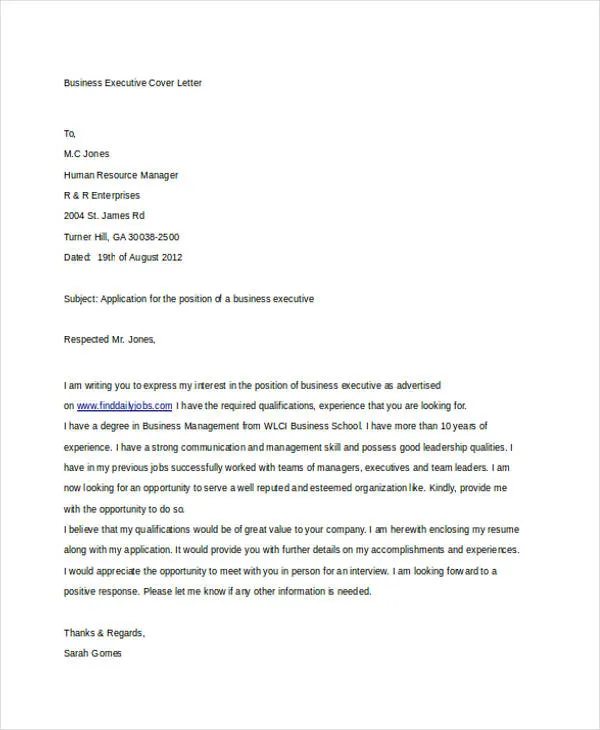
Avoid common formatting mistakes such as using an unprofessional email address, making the cover letter too long (aim for one page), and using jargon or clichés. Do not use excessive formatting such as multiple font styles or colors. Avoid generic cover letters; tailor each letter to the specific job and company. Pay close attention to the job description and align your qualifications to meet the requirements. Making a few small adjustments can greatly improve the overall appeal and effectiveness of your cover letter.