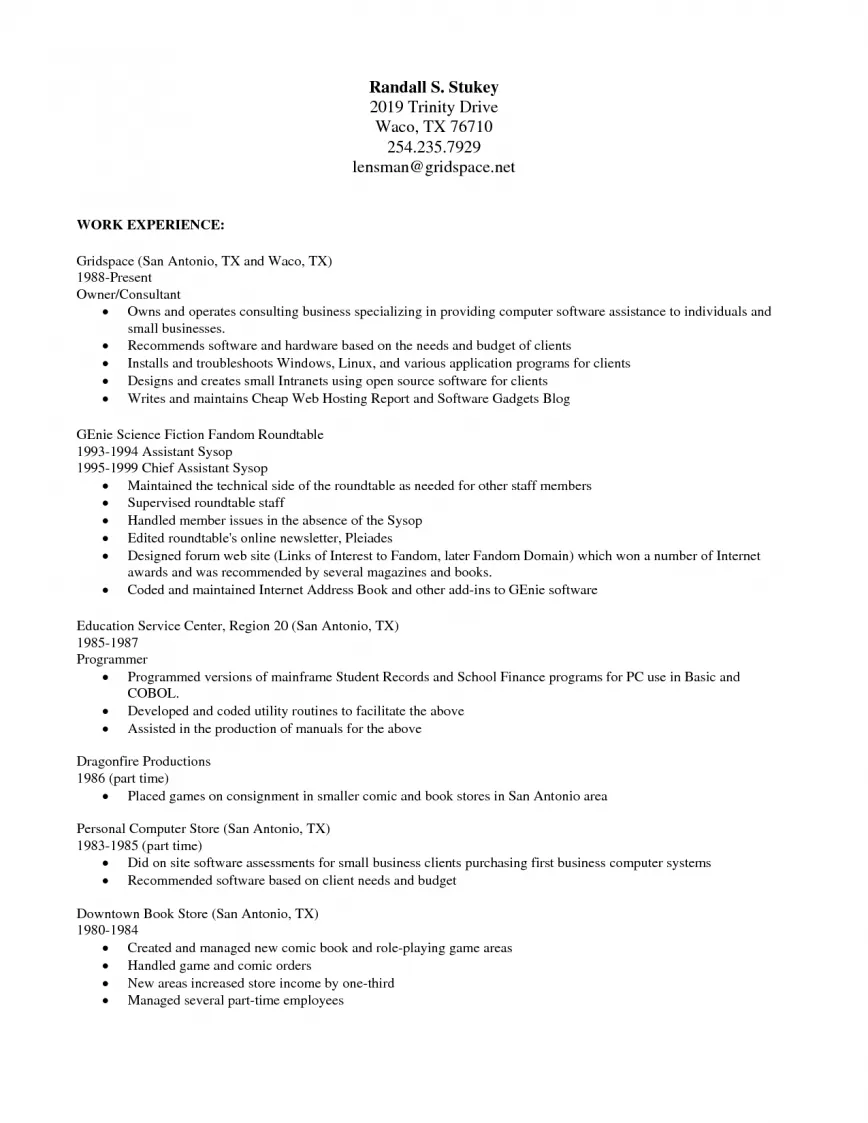What is a Cover Letter and Why Is It Important?
A cover letter is a vital document that often accompanies your resume when applying for jobs. It serves as your introduction to a potential employer, providing you with an opportunity to showcase your personality, express your interest in the role, and explain why you’re the perfect fit. While your resume lists your skills and experiences, a cover letter allows you to create a narrative, connecting your qualifications to the specific job requirements and demonstrating what makes you unique. Many employers use cover letters to initially screen candidates, making it a crucial step in the application process. A well-written cover letter can significantly increase your chances of securing an interview, differentiating you from other applicants. Neglecting the cover letter could mean missing opportunities because it’s a powerful tool that highlights your research about the company and understanding of the role.
Cover Letter Secrets Make a Great First Impression
To make a great first impression, the cover letter should not merely repeat what’s in your resume. It’s a chance to build a story that links your skills and experiences to the particular job and company. Start with a captivating opening that grabs the reader’s attention. Avoid generic greetings, and instead, mention a notable achievement or showcase your passion for the position. The body paragraphs should provide concise and impactful examples that demonstrate your abilities and the results you’ve achieved. Quantify your achievements whenever possible, using numbers to show your impact (e.g., “Increased sales by 15%”). Customize each letter to the specific job and company, demonstrating your research and understanding of their needs. Finally, always proofread carefully to avoid errors that might undermine your professionalism and credibility. Your cover letter is your personal brand statement; make it count.
Cover Letter Template Open Office Step-by-Step Guide
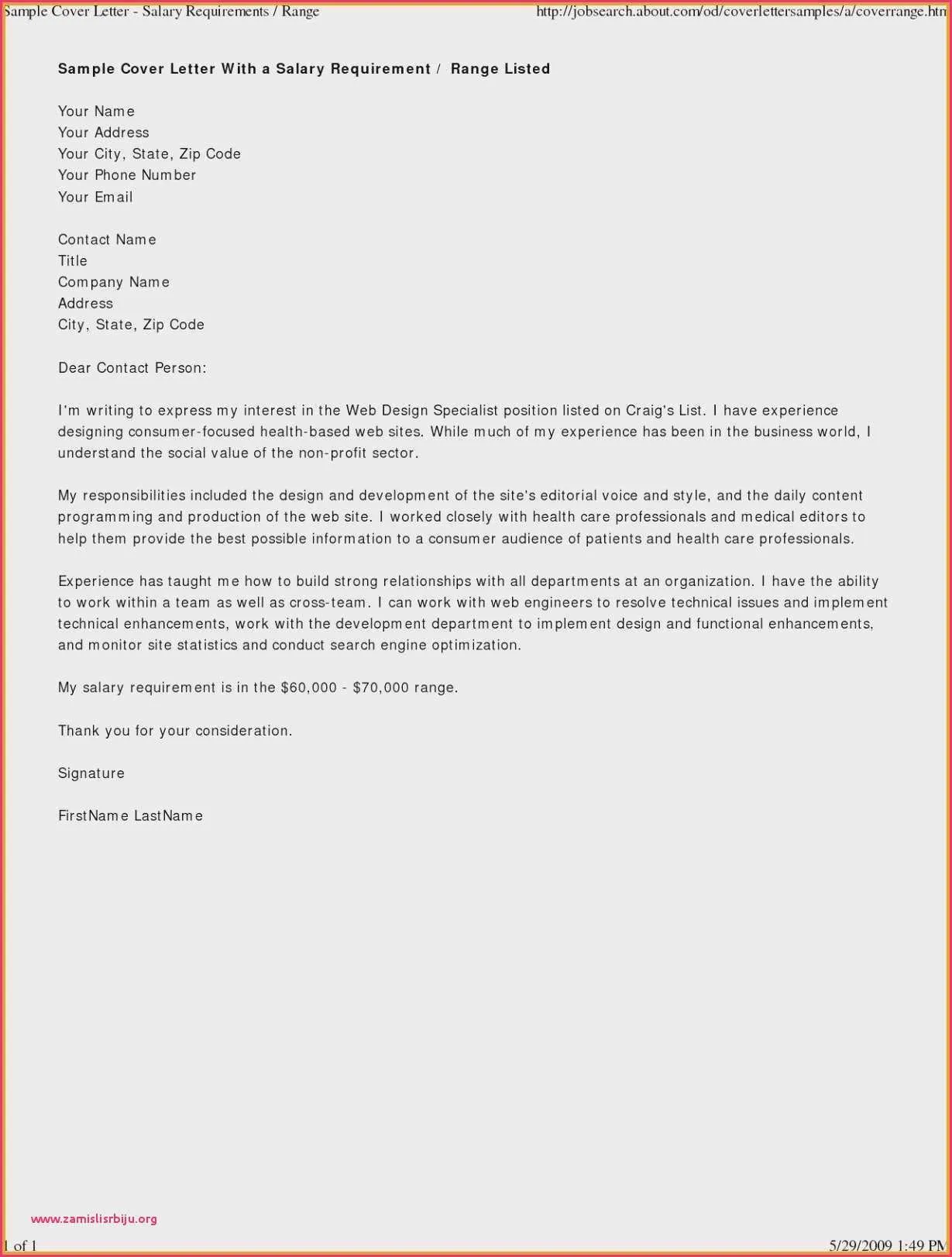
Open Office offers a free and user-friendly platform for creating professional cover letters. Begin by opening Open Office Writer and selecting a template that suits your style. You can find many templates online, or you can start from scratch. First, include your contact details in the top left corner, followed by the date and the employer’s contact information on the left. Next, write your salutation, using a professional greeting like “Dear Mr./Ms./Mx. [Last Name]”. Then, focus on the body paragraphs, starting with a hook to grab attention. Follow this with sections that highlight your skills, offer examples, and express your enthusiasm. Conclude with a strong closing, expressing your interest in an interview and a professional sign-off such as “Sincerely” or “Best regards”. Finally, proofread the entire document for grammatical and spelling errors before saving it as a PDF to preserve formatting.
Formatting Your Open Office Cover Letter
Proper formatting in Open Office is essential to create a polished and professional document. Start with a clean and easy-to-read font, such as Times New Roman or Arial, with a font size between 10 and 12 points. Use single spacing for the body of your letter, with a blank line between paragraphs to improve readability. Set your margins to one inch on all sides to create visual balance. Ensure that your contact information, date, and employer’s details are left-aligned, while the body text should be left-justified. Pay close attention to paragraph alignment, ensuring consistency throughout the letter. Use bolding to highlight your name and key skills or accomplishments. Avoid excessive use of italics or underlining, as this can make the document appear cluttered. A well-formatted cover letter demonstrates your attention to detail, a valuable quality to showcase.
Contact Information Essential Details
Your contact information section is crucial because it provides the employer with all the necessary details to reach you. Include your full name, address, phone number, and email at the top of your cover letter. Ensure that your email address is professional; avoid informal nicknames. Ensure your phone number is current and that your voicemail is professionally set up. It’s also beneficial to include a link to your LinkedIn profile. This section ensures easy communication with the hiring manager. Double-check all details for accuracy, ensuring they are up-to-date and easy to read. This section shows your attention to detail and professionalism. Double-check all information before submitting your cover letter.
Date and Salutation Proper Etiquette
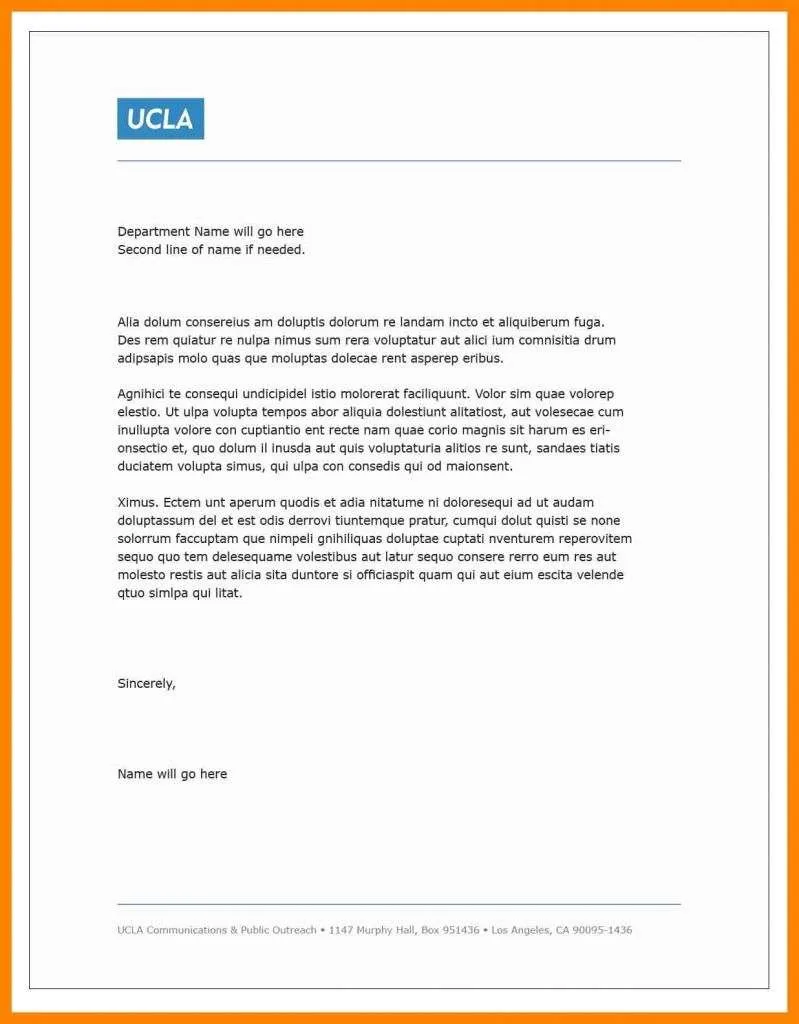
Following your contact information, the date and salutation set the tone for your cover letter. The date should be aligned to the left or right and should reflect the date you are sending the application. The salutation is your greeting, and it should be addressed to a specific person whenever possible. Research the hiring manager’s name and use it for a more personalized touch; using “Dear Mr./Ms./Mx. [Last Name]” is the professional standard. If you can’t find a name, use a general greeting like “Dear Hiring Manager” or “Dear [Company Name] Team.” Avoid generic greetings like “To Whom It May Concern,” as they can signal a lack of effort. Remember to maintain the same level of formality throughout the entire letter, matching your tone to the company culture and the position you are applying for. Proper etiquette in this initial section demonstrates respect and professionalism.
Body Paragraph 1 Capture Attention
The first body paragraph is where you capture the hiring manager’s attention and set the stage for the rest of your application. Start with a compelling hook – highlight your enthusiasm for the role or the company or include a brief summary of your relevant experience or accomplishments. This initial statement should state your intent clearly and rapidly establish your purpose. Avoid generic opening lines that fail to grab the reader’s interest. Consider using a sentence that highlights how your skills align with the job’s requirements or mention a specific project you worked on. This paragraph should be concise, engaging, and tailored to the specific role you’re applying for. It’s your opportunity to make a memorable first impression and convince the employer to continue reading, setting the tone for the entire letter.
Body Paragraph 2 Highlight Your Skills
In the second body paragraph, emphasize your skills and how they align with the job requirements. Provide specific examples of your accomplishments and explain how they create value for the company. Carefully review the job description, identifying the key skills and qualifications the employer seeks. Then, show how you possess those skills by using concrete examples. Use the STAR method (Situation, Task, Action, Result) to structure your examples – briefly describe the situation, explain your task, detail the actions you took, and highlight the positive results. Quantify your achievements whenever possible; for example, instead of saying, “improved customer satisfaction,” say, “Improved customer satisfaction by 20% through implementing a new feedback system.” This strengthens your case and proves your abilities.
Body Paragraph 3 Express Enthusiasm
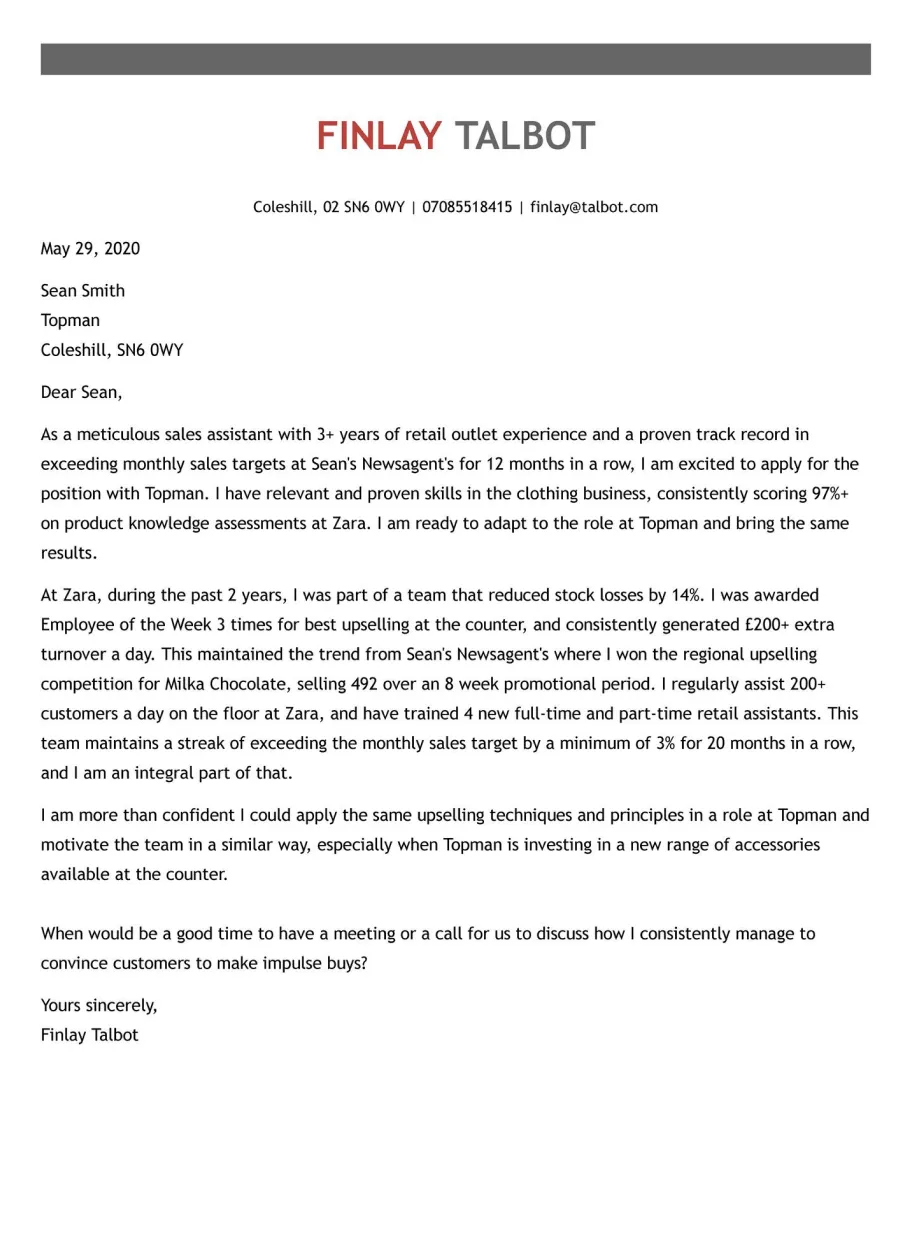
In the third body paragraph, express your enthusiasm for the position and the company. Show the hiring manager that you’ve researched their values, mission, and culture. Mention something specific that excites you about the opportunity and why you’re a good fit for the company. Detail how you see yourself contributing to the team and the company’s goals. This is also an opportunity to mention any relevant company news or projects that have sparked your interest. Be genuine and show your personality – employers want people passionate about their work. Conclude this section by restating your interest and your eagerness to discuss how you can help the company achieve its goals. Demonstrating genuine interest will increase your chances of getting an interview.
Closing Strong Finish
Your closing paragraph should be brief and leave a lasting impact. Begin by reiterating your interest in the position and showing gratitude for the opportunity. Then, express your eagerness for an interview and provide information on how to reach you, reinforcing the information in your contact details. Restate your value proposition – briefly summarizing what you bring and how you can contribute to the company’s success. Maintain a professional tone and avoid sounding overly casual. Choose a professional closing such as “Sincerely,” “Best regards,” or “Thank you for your consideration,” followed by your typed name. A strong closing leaves the reader with a positive impression, ensuring your cover letter is memorable and increasing your chances of advancing in the hiring process.
Proofreading Your Open Office Cover Letter
Proofreading is essential to finalize your cover letter and present yourself in the best light. Before submitting your application, carefully review your entire document for errors in grammar, spelling, punctuation, and formatting. Use Open Office’s built-in spell checker and grammar checker, but don’t rely on them completely. Read your cover letter multiple times, as you might find errors that software programs miss. Ask a friend or family member to proofread it as well – a fresh pair of eyes can spot mistakes you might have overlooked. Pay attention to sentence structure, word choice, and the flow of your ideas. Ensure the tone is professional, and the message is clear and concise. Proofreading is the final step in guaranteeing your cover letter represents your attention to detail and commitment to quality.
Common Mistakes to Avoid
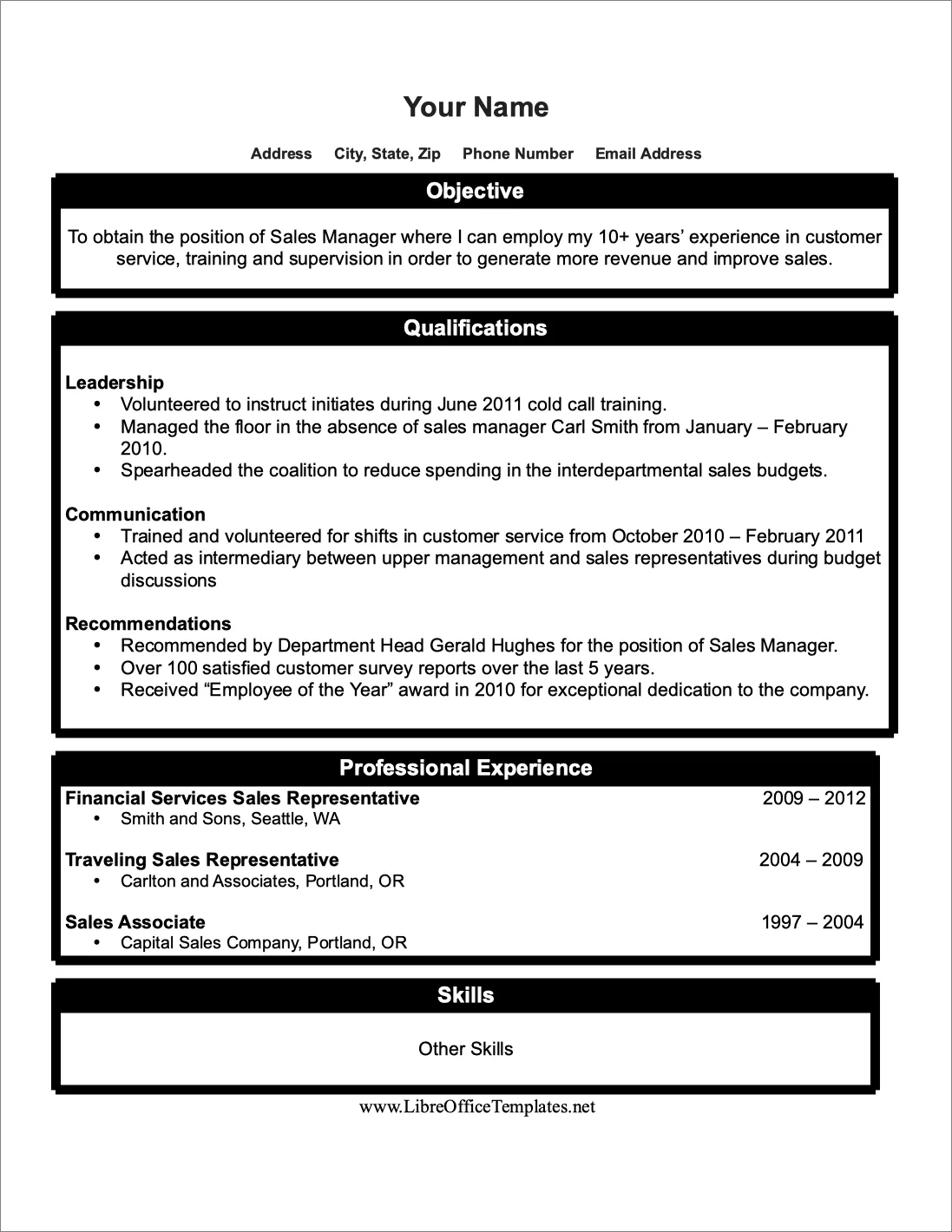
To increase your chances of success, avoid these common cover letter mistakes. First, do not use generic cover letters; tailor each letter to the specific job and company. Avoid simply restating your resume – use the cover letter to provide context and show your personality. Refrain from using clichés or overly formal language; use a clear and concise writing style. Avoid grammatical errors and spelling mistakes, which can harm your credibility. Don’t make the letter too long; keep it focused on your key qualifications. Avoid negative language or complaints about previous employers or experiences. Refrain from including irrelevant information or details that do not relate to the job requirements. By avoiding these common mistakes, you increase your chances of crafting a compelling cover letter that helps you get an interview.
Cover Letter Template Open Office FAQ
Here are some frequently asked questions about cover letters and how to create them using Open Office:
What is the ideal length for a cover letter? Typically, a cover letter should be no more than one page, around 250-400 words.
Should I use a template? Yes, templates can save time and help you structure your letter, but remember to personalize it.
How important is the design? Although content is key, a well-formatted letter using a clean and readable font shows professionalism.
Should I mention my salary expectations? Avoid mentioning salary unless the job description asks.
What file format should I use? Save your cover letter as a PDF to preserve the formatting.
Can I reuse a cover letter? No, always tailor your cover letter to each job, emphasizing relevant skills and experiences.
By addressing these FAQs, you will gain a deeper understanding of what makes a successful cover letter, and you’ll be better prepared to create one using Open Office. This will increase your chances to stand out.