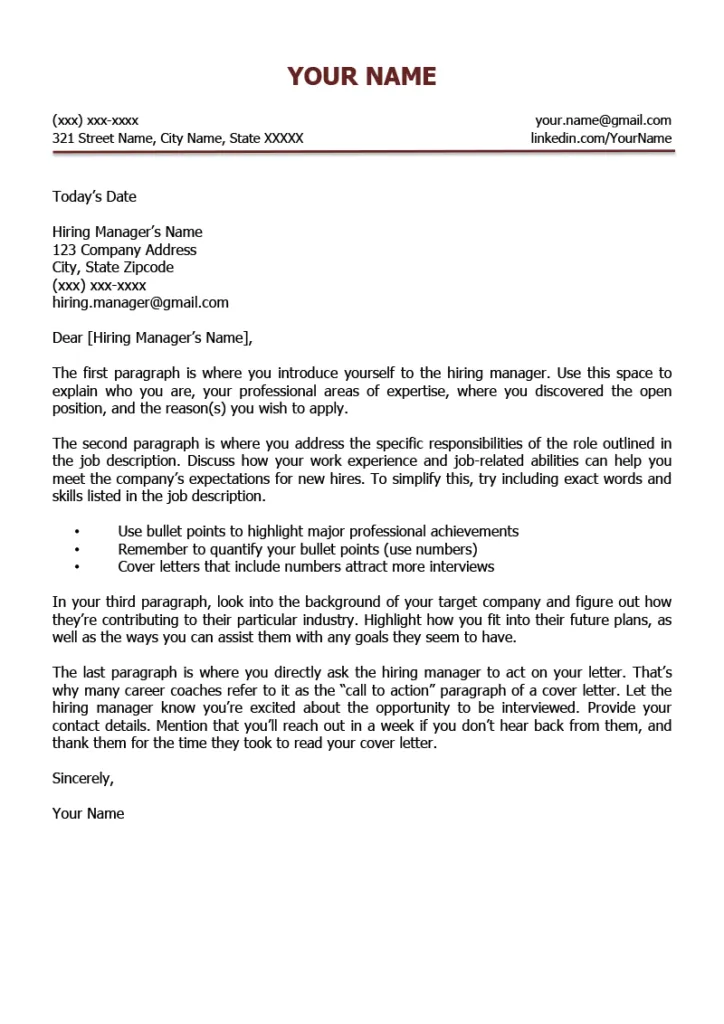What is a Cover Letter
A cover letter is a crucial document that accompanies your resume when applying for a job. It serves as an introduction, providing potential employers with a snapshot of your qualifications, skills, and why you’re a good fit for the role. Unlike a resume, which lists your experiences and achievements, a cover letter allows you to express your personality, communicate your enthusiasm for the position, and explain how your skills align with the job requirements. Think of it as your first opportunity to make a positive impression and persuade the hiring manager to read your resume. It’s your chance to stand out from the crowd and showcase your unique value proposition.
Why Use a Cover Letter
Cover letters are essential tools in the job application process for several key reasons. They provide a space to expand on your resume, offering more context and detail about your experiences and qualifications. They also enable you to demonstrate your writing skills, which is particularly important for roles that require strong communication abilities. A well-crafted cover letter helps you showcase your personality, enthusiasm, and genuine interest in the specific job and company. It also allows you to address any potential gaps or concerns in your resume and tailor your application to meet the unique requirements of each position, setting you apart from other candidates who may only submit a resume.
Importance of a Cover Letter
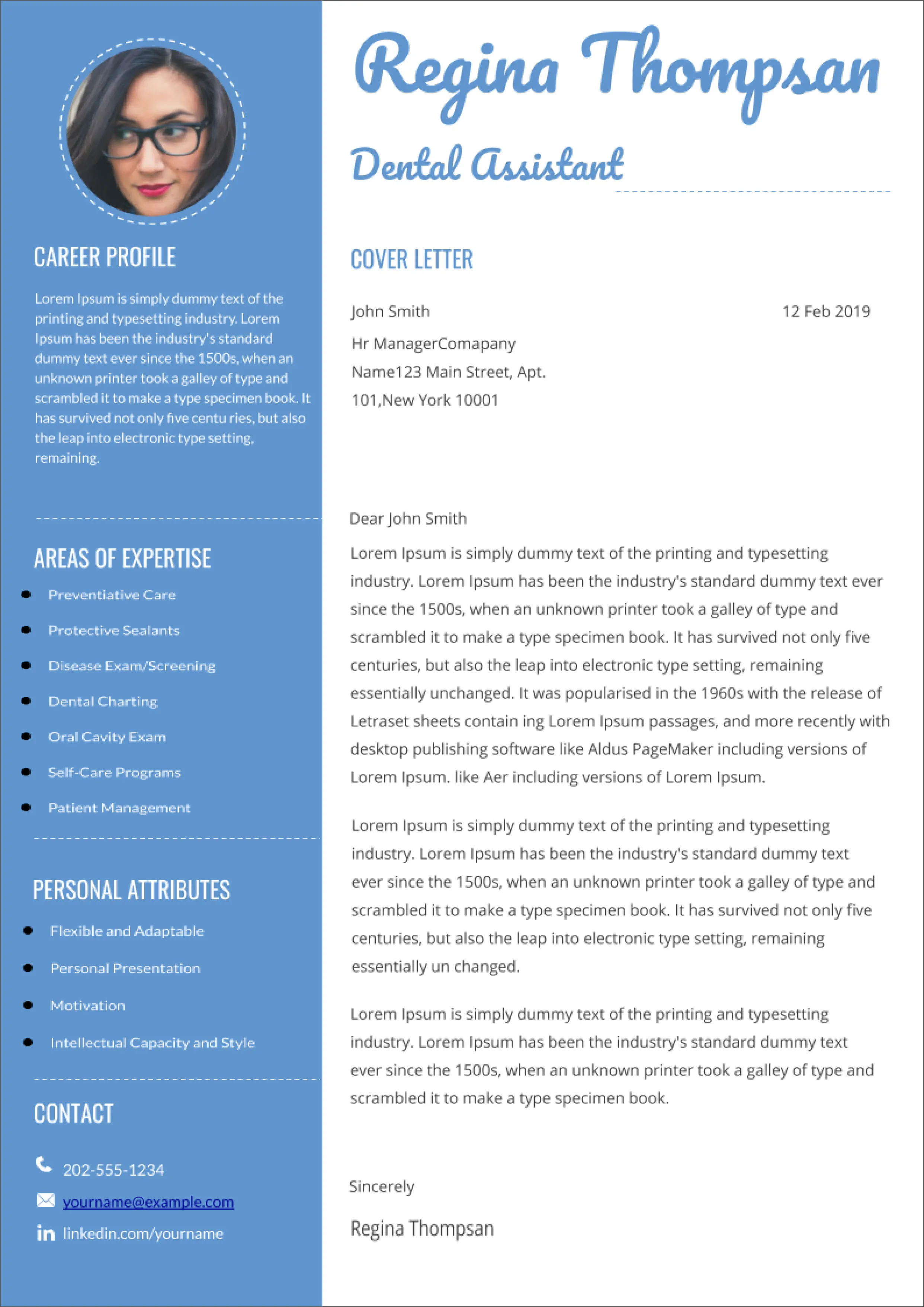
The importance of a cover letter cannot be overstated. It provides a valuable opportunity to make a strong first impression and capture the hiring manager’s attention. It allows you to express your interest in the specific role and company, demonstrating that you’ve done your research and are genuinely interested. Cover letters help you highlight the most relevant skills and experiences for the job, ensuring that the recruiter immediately understands your qualifications. They also enable you to personalize your application, showing that you’re not just sending out a generic resume but have taken the time to tailor your application to the specific opportunity. In a competitive job market, a well-written cover letter can significantly increase your chances of getting an interview.
Benefits of Using Cover Letter Templates
Using cover letter templates provides numerous benefits, simplifying the job application process and helping you present a polished, professional document. Templates offer a structured framework that ensures you include all the essential elements of a cover letter, from the header and greeting to the body paragraphs and closing. They eliminate the need to start from scratch, saving you valuable time and effort, especially when you’re applying for multiple jobs. Cover letter templates also provide a visually appealing and consistent format, making your application look more professional. They often include pre-written content and helpful prompts, guiding you in writing effective and engaging content, and are easily customizable to fit your unique qualifications and the specific job requirements. Google Docs offers excellent templates to get you started.
Time-Saving Advantages
One of the most significant advantages of using cover letter templates is the time saved. Creating a cover letter from scratch can be a lengthy process, requiring you to research formatting, structure, and content. Templates streamline this process by providing a pre-designed layout and structure, allowing you to focus on personalizing the content rather than designing the document. This is especially useful when applying for multiple jobs, as you can quickly adapt the template to match the requirements of each position. With a template, you can create a professional-looking cover letter in a fraction of the time, helping you meet deadlines and apply for more opportunities efficiently. The ability to quickly modify and reuse a template also reduces the stress and effort involved in each application.
Professional Appearance
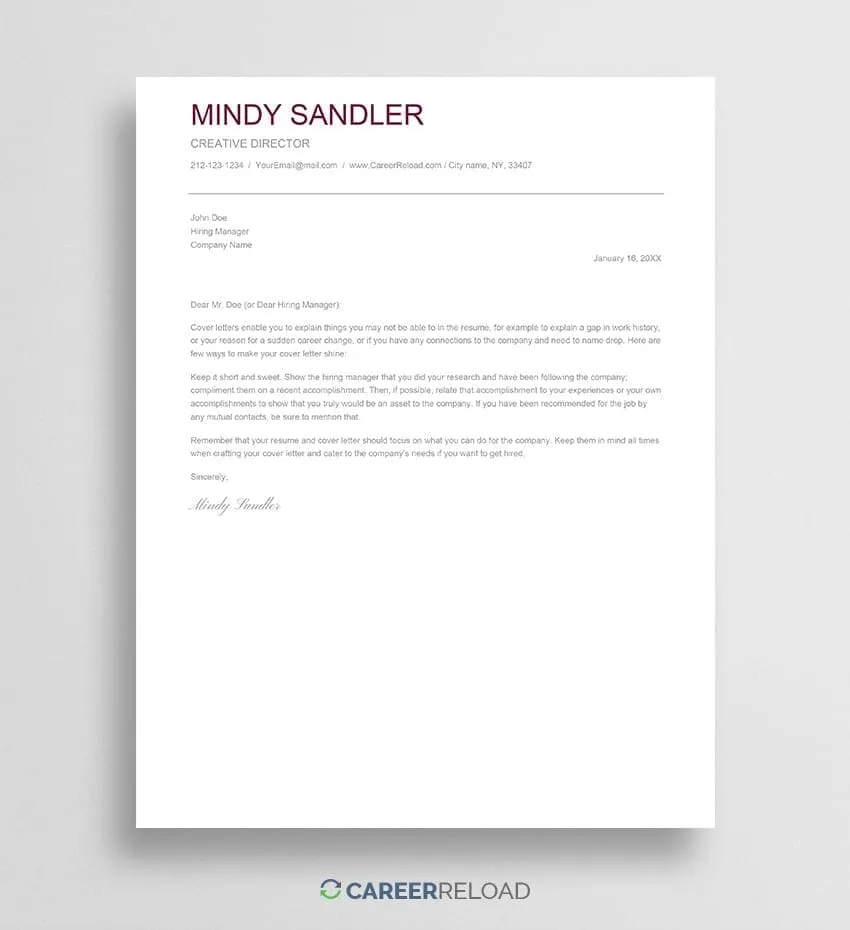
Cover letter templates in Google Docs help you create documents with a professional appearance. These templates are often designed by professionals, ensuring a polished and visually appealing format that meets industry standards. The structured layout and consistent formatting present your qualifications in a clear, organized manner, making it easier for hiring managers to read and understand. Using a template ensures your cover letter has a clean and professional look, free from distracting errors in formatting, which can make your application stand out positively. This attention to detail signals professionalism and shows that you’ve put thought and effort into your application, increasing your chances of a positive first impression.
How to Find Cover Letter Templates in Google Docs
Finding cover letter templates in Google Docs is simple and intuitive. Google Docs offers a wide variety of templates directly within its interface, making it easy to create professional-looking documents quickly. To access these templates, you first need to open Google Docs. From there, you can either start a new document or explore the template gallery for various pre-designed options. The template gallery is an excellent resource for finding cover letter templates and other useful documents. It saves you from having to create a cover letter from scratch, offering a professional starting point for your job application. This streamlined process simplifies the job search and helps you focus on the content of your cover letter rather than its design.
Accessing the Template Gallery
To access the Google Docs template gallery, start by opening Google Docs. If you’re on the Google Docs homepage, you’ll find a ‘Template gallery’ option near the top. Clicking this will open a window with various templates categorized by document type, including resumes and cover letters. You can also access the gallery directly from within a new document. When you start a new document, there’s an option to choose from various templates, including several cover letter options. The template gallery offers a convenient way to browse and select templates, providing a variety of designs and formats to suit different job applications. This user-friendly interface allows you to quickly find and apply the best template for your needs, saving time and effort.
Searching for Cover Letter Templates

If you are looking for a specific type of cover letter template, or simply want to explore all available options quickly, using the search function within the Google Docs template gallery is an excellent approach. Once you’ve opened the template gallery, you can use the search bar to type in keywords like ‘cover letter’, ‘resume’, or specific job titles to filter the results and find templates that fit your requirements. This search functionality saves you from browsing through numerous templates and helps you quickly identify templates that are relevant to your needs. The search feature is particularly useful when you’re looking for templates tailored to specific industries or positions, ensuring you find a design that aligns with your job application.
Customizing Your Chosen Template
Once you’ve chosen a cover letter template in Google Docs, the next step is to customize it to reflect your unique qualifications and the requirements of the job. The key to a successful cover letter is personalization. This involves modifying the template’s content to highlight your skills, experiences, and achievements that are most relevant to the position. Start by personalizing the header with your contact information and the employer’s details. Replace the placeholder text with your own details, ensuring the information is accurate and up-to-date. You’ll also want to tailor the opening paragraph to express your interest in the specific role and company. The goal is to create a cover letter that showcases your unique value proposition and demonstrates why you’re the ideal candidate.
Personalizing the Header and Contact Information
Customizing the header of your cover letter is a crucial first step. The header should include your full name, address, phone number, and email address. Ensure that all your contact details are current and professional. You should also include the date and the recipient’s contact information, which typically includes the name, job title, and company address of the hiring manager or the company’s HR department. Using a template streamlines this process by providing pre-formatted sections for all these details. Be sure to double-check the accuracy of the recipient’s information, as even a minor error can be a sign of unprofessionalism. Taking the time to personalize the header ensures your application looks professional and helps the employer easily contact you if they are interested.
Writing a Compelling Opening

The opening paragraph of your cover letter is your first chance to grab the hiring manager’s attention, making it vital to create a compelling introduction. In your opening, clearly state the position you’re applying for and how you learned about the opportunity. Briefly mention your most relevant qualifications and express your enthusiasm for the role and the company. Demonstrate you’ve done your homework, showing genuine interest in the company’s mission or recent achievements. This brief but impactful opening sets the tone for the rest of the letter and encourages the reader to continue. Avoid generic opening lines; instead, tailor your introduction to reflect the specific requirements of the job and the company’s values. Make a strong statement that quickly and effectively conveys your value to the employer.
Highlighting Skills and Experiences
In the body of your cover letter, you should highlight your skills and experiences, demonstrating how your qualifications align with the job requirements. Review the job description carefully and identify the key skills and experiences that the employer is looking for. Then, in your cover letter, provide specific examples of how you’ve demonstrated these skills in previous roles. Use the STAR method (Situation, Task, Action, Result) to structure your examples, making them clear, concise, and impactful. Quantify your achievements whenever possible, using numbers and data to showcase your accomplishments. This will enable you to show that you can deliver tangible results. Customize each application to match the job’s demands, ensuring that your letter highlights the most relevant aspects of your background.
Formatting Your Letter
Formatting your cover letter properly is crucial for ensuring that it’s readable and professional. Templates in Google Docs provide a pre-formatted structure, but you can customize the format to match your needs and make it more visually appealing. Make use of clear fonts and appropriate font sizes for readability. Use headings and bullet points to break up large blocks of text, making the content easier to scan. Maintain consistent formatting throughout the document, including consistent spacing and alignment. Ensure that the margins are appropriate, providing enough white space around the text. A well-formatted cover letter shows attention to detail and professionalism. It helps the hiring manager quickly grasp the important information.
Proofreading and Editing Your Cover Letter

Proofreading and editing your cover letter are critical steps that can significantly impact your chances of getting the job. Even a well-written cover letter can be undermined by typos, grammatical errors, or awkward phrasing. Proofreading allows you to catch and correct these errors, ensuring that your letter is polished and professional. Editing involves reviewing the content for clarity, conciseness, and relevance. Make sure that your letter is easy to read and effectively communicates your message. Take the time to revise your cover letter, checking for any weaknesses or areas that could be improved. Getting a fresh perspective by asking someone else to review your letter is a great way to avoid overlooking common errors.
Essential Proofreading Tips
Effective proofreading involves several key steps to ensure the quality of your cover letter. First, read your letter slowly and carefully, paying attention to every word. Check for spelling errors, grammatical mistakes, and punctuation issues. Use a spell-checker and grammar-checker, but don’t rely on them entirely; these tools can miss errors. Read your letter aloud, as this can help you catch awkward phrasing or sentences that don’t flow well. Take a break between writing and proofreading so that you can review your work with fresh eyes. Proofread for consistency in formatting, such as font styles, sizes, and spacing. Thorough proofreading demonstrates your attention to detail and professionalism, which are critical for a job application.
Ensuring Readability
Ensuring readability is essential for making your cover letter easy to understand and increasing its impact. Use clear, concise language, avoiding jargon or overly complex sentences. Break up large blocks of text into smaller paragraphs to make your letter easier to scan. Choose a legible font and font size, such as Arial or Times New Roman, with a font size of 11 or 12 points. Use headings and subheadings to organize your thoughts and guide the reader through the content. Maintain consistent formatting throughout the document. A readable cover letter is more likely to capture the hiring manager’s attention and effectively communicate your message. Make sure your letter is easy for the reader to grasp the key points quickly.
Best Practices for Cover Letter Design
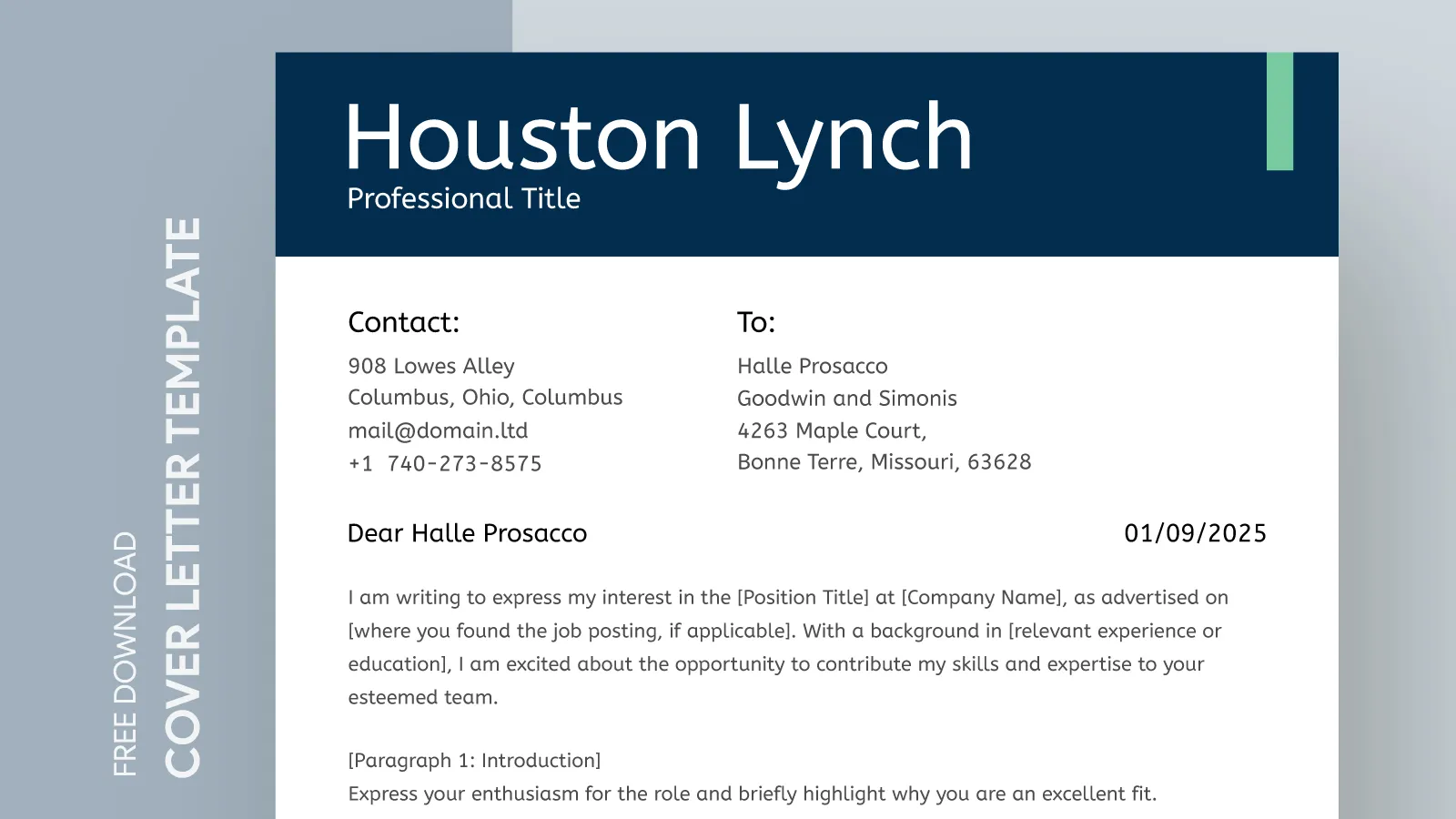
Adhering to best practices in cover letter design can significantly boost the effectiveness of your application. Start by selecting a clean, professional template from Google Docs. The design should be simple, with a clear layout that is easy to navigate. Maintain consistent formatting throughout the document, including font styles, sizes, spacing, and margins. Use headings and bullet points to break up large blocks of text, making the content easier to scan. Make sure that the cover letter is visually appealing and reflects your brand and professionalism. Pay attention to white space; a well-balanced layout with ample white space helps improve readability. Proofread and edit your letter thoroughly, paying attention to detail.
Choosing the Right Template
Choosing the right cover letter template is the first step in creating a professional-looking application. Google Docs offers a variety of templates, each with a different design and layout. Consider your personal style and the industry you’re applying to when selecting a template. A template that is too ornate or flashy might not be appropriate for a conservative industry, while a modern design may be more suitable for creative roles. The template should be easy to read and well-organized, with clear sections for your contact information, a greeting, a body, and a closing. It should also provide enough space for you to highlight your skills and experiences effectively. Take the time to review several templates, and choose the one that best fits your needs and goals.
Maintaining Consistent Formatting
Maintaining consistent formatting throughout your cover letter is essential for creating a professional and polished appearance. This includes using the same font, font size, and style for all text. Ensure that the margins, line spacing, and paragraph spacing are uniform. Use headings and subheadings consistently, and align them properly. Pay attention to the spacing around your contact information, the date, and the recipient’s details. Consistent formatting creates a visually appealing document that is easy to read and conveys attention to detail. Avoid mixing different font styles or sizes. Sticking to a consistent style helps the employer to quickly understand your qualifications and your level of professionalism.
Tailoring Your Cover Letter to the Job
The most effective cover letters are tailored to the specific job you’re applying for. Avoid using a generic template or a one-size-fits-all approach. Instead, carefully review the job description and identify the key requirements and skills that the employer is looking for. Highlight the experiences, skills, and achievements that are most relevant to the position. Tailor your opening paragraph to express your interest in the role and company. In the body of your letter, provide specific examples of how you’ve demonstrated the necessary skills and experiences in previous roles. Address any specific requirements or qualifications mentioned in the job description. A personalized cover letter demonstrates to the employer that you’ve taken the time to understand their needs and are genuinely interested in the position. This greatly increases the chances of getting an interview and landing the job.