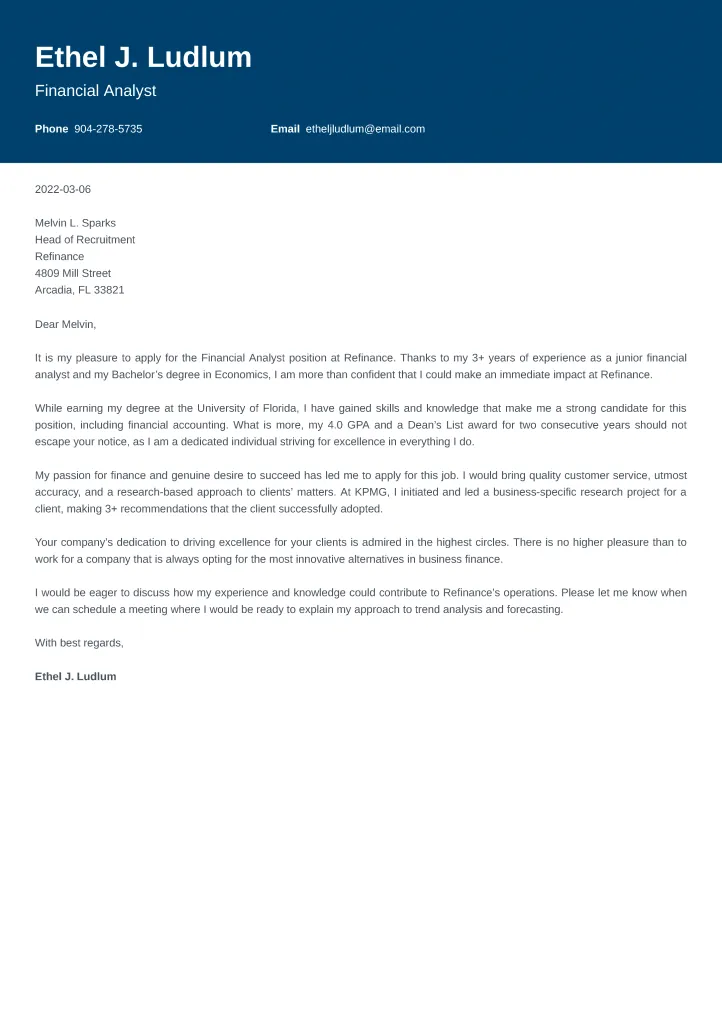Why Use a Free Cover Letter Builder?
In today’s competitive job market, a well-crafted cover letter is crucial for making a positive first impression and securing an interview. However, not everyone has the time, skills, or resources to create a compelling cover letter from scratch. This is where free cover letter builders come in handy. These tools streamline the process, offering templates, suggestions, and formatting options to help you create a professional cover letter quickly and efficiently. They are especially beneficial for job seekers who are new to the job market, changing careers, or simply want to save time while ensuring their application stands out. Using a free cover letter builder provides access to various professional templates, saves time, and ensures a polished and well-formatted document that increases your chances of getting noticed by potential employers. The convenience and accessibility of these tools make them a go-to resource for job seekers of all levels.
Benefits of Free Cover Letter Builders
The advantages of using a free cover letter builder are numerous. First and foremost is the time-saving aspect. Creating a cover letter from scratch can be a time-consuming process, requiring you to research formatting guidelines, write compelling content, and ensure flawless grammar and spelling. A builder simplifies this process by providing pre-designed templates and prompts, allowing you to focus on tailoring the content to your specific skills and experiences. Secondly, these tools help ensure a professional and polished appearance. Most builders offer various formatting options, allowing you to choose a style that aligns with the job you’re applying for and the company’s brand. Additionally, many builders include features such as grammar and spell-checking, ensuring your cover letter is error-free. Finally, free cover letter builders are accessible to everyone, regardless of their budget. This accessibility levels the playing field, giving job seekers of all backgrounds the opportunity to present themselves in the best possible light.
Top 5 Free Cover Letter Builders
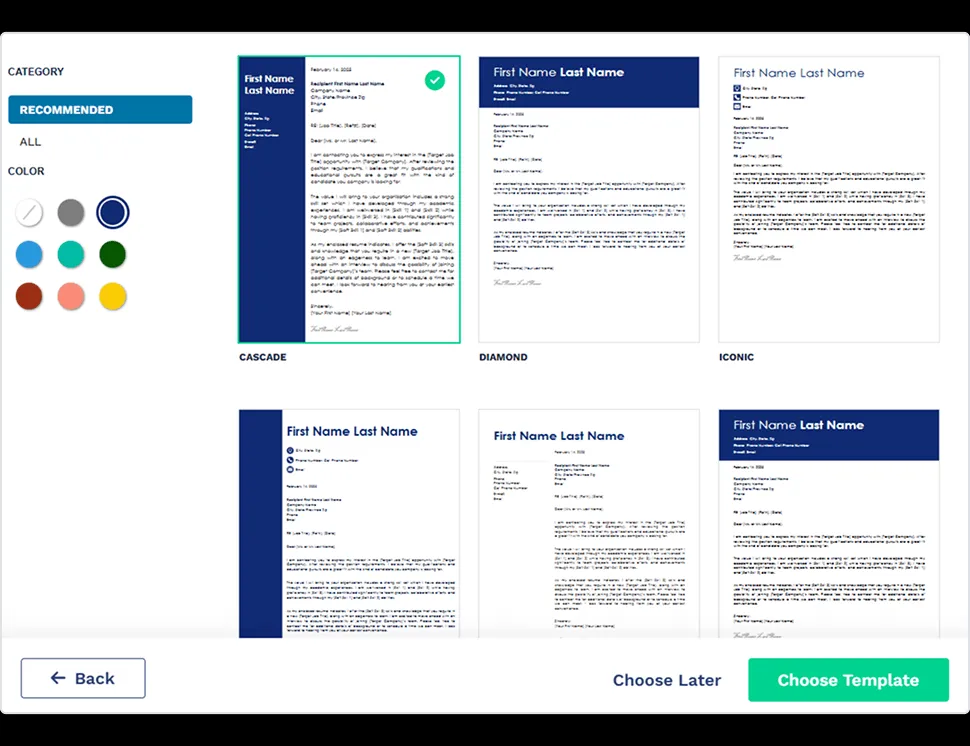
Selecting the right cover letter builder can significantly impact the quality of your application. Here are five of the best free cover letter builders available, each offering unique features and benefits to help you create a standout cover letter. These builders have been chosen for their ease of use, template variety, and the overall quality of the final product. Choosing the right builder depends on your specific needs and preferences, but these options provide a strong starting point for any job seeker. Consider the features and ease of use when making your decision to ensure the best fit for your cover letter creation process.
Builder 1 Detailed Overview
Builder 1 is a user-friendly platform that offers a wide range of customizable cover letter templates suitable for various industries and job roles. Its intuitive interface guides users through the creation process, providing helpful tips and suggestions along the way. It’s known for its ease of use and extensive library of templates, making it an excellent choice for beginners. This builder emphasizes simplicity without sacrificing the professional appearance of the cover letters. The templates are well-structured and designed to highlight your qualifications effectively. Overall, Builder 1 is a top pick for its straightforward approach and diverse template options, ensuring you can create a compelling cover letter without any hassle.
Key Features and Benefits
- Wide Variety of Templates
- User-Friendly Interface
- Customization Options
- Easy Download and Printing
How to Use Builder 1
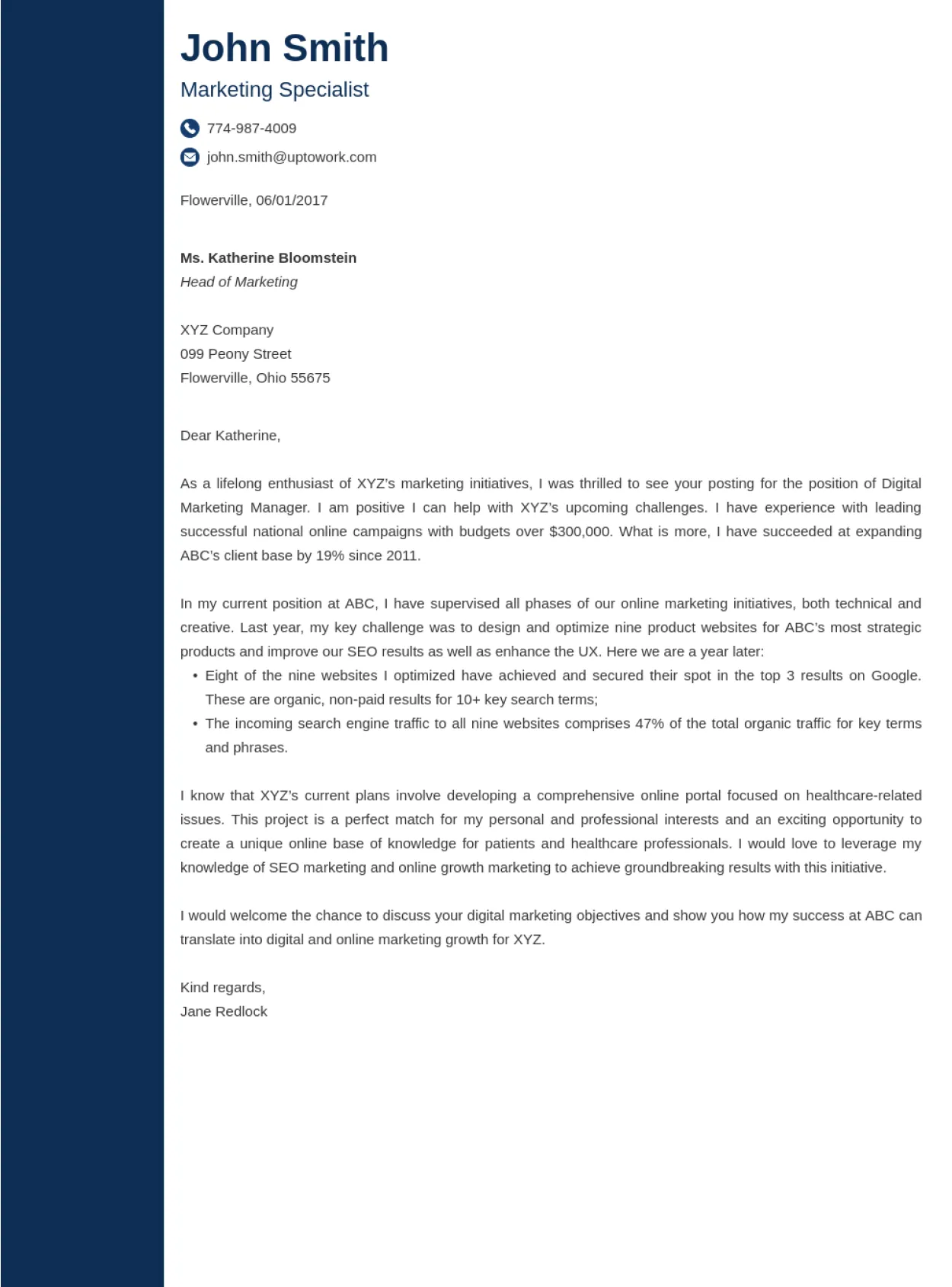
Using Builder 1 is straightforward. First, select a template that aligns with your industry and the job requirements. Then, fill in the provided fields with your personal information, skills, and work experience. The builder often provides prompts to help you articulate your qualifications effectively. Customize the content to match the specific job description, highlighting relevant skills and achievements. Once you are satisfied with the content, preview the cover letter and make any necessary adjustments. Finally, download the cover letter in your preferred format, such as PDF or DOCX, and save it to your computer. Always double-check the formatting and content before submitting your cover letter.
Builder 2 Detailed Overview
Builder 2 stands out with its advanced features and a focus on providing personalized recommendations. This builder uses AI-powered suggestions to help you craft a cover letter that aligns with the job description and highlights your unique skills. Its sophisticated design templates and features cater to professionals seeking a polished, high-impact cover letter. It is known for its intelligent guidance and professional-grade results, making it perfect for those seeking to make a strong impression. This builder is best for job seekers who want a sophisticated edge in their application.
Key Features and Benefits
- AI-Powered Suggestions
- Advanced Customization
- Professional Design Templates
- Integration with Resume Data
How to Use Builder 2
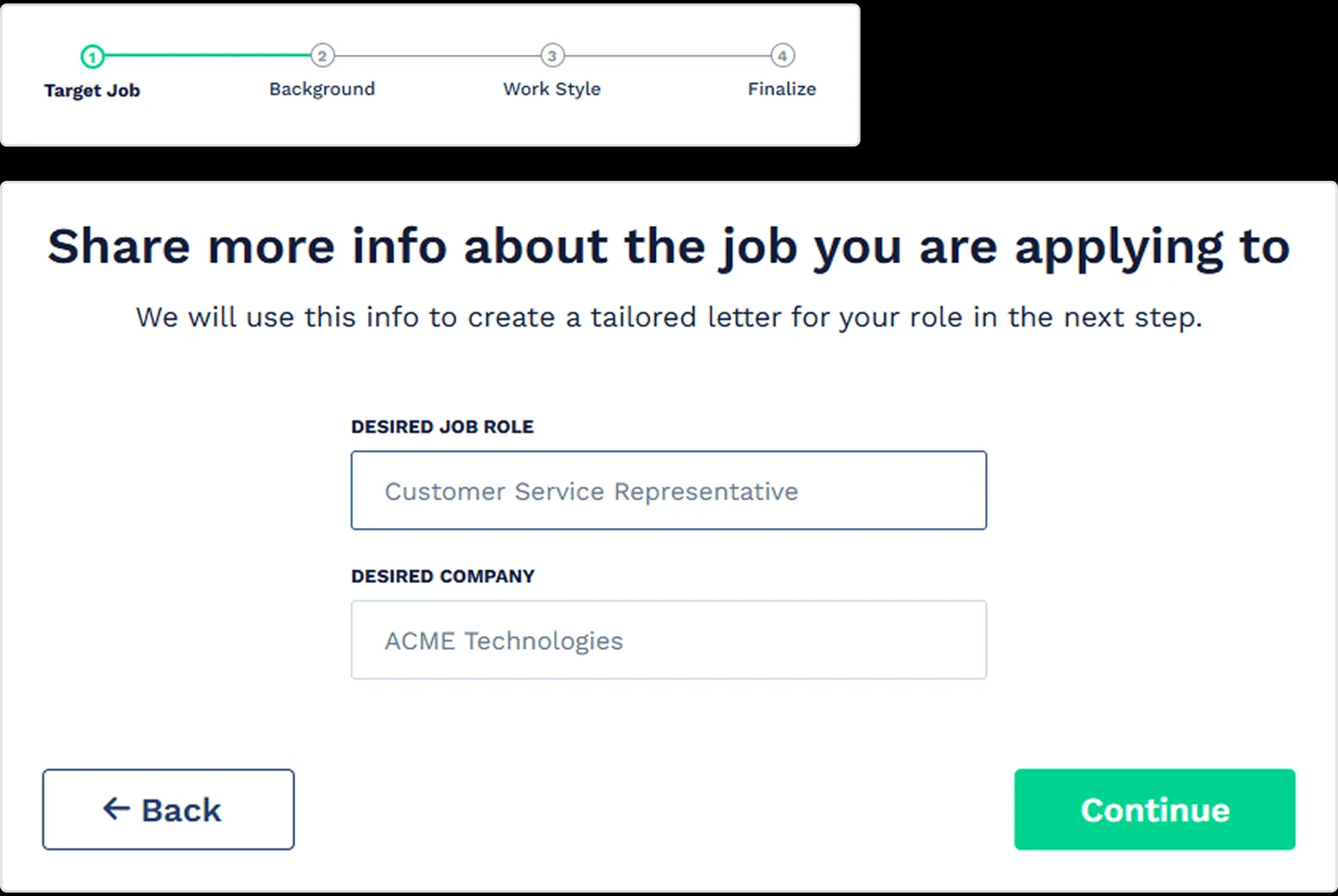
Using Builder 2 involves a few simple steps. Begin by uploading your resume, which the builder uses to pre-populate the cover letter with your information. Then, provide the job description for the position you are applying for. Builder 2 will analyze the job description and offer tailored suggestions for your cover letter content. Follow the prompts, customize the text with your experiences and qualifications, and review the suggestions to ensure they accurately reflect your skills. Preview the cover letter and download it in the desired format. Consider the AI recommendations as guidelines, and personalize accordingly to ensure authenticity.
Builder 3 Detailed Overview
Builder 3 excels in its simplicity and is perfect for users who prefer a straightforward approach. This builder offers a minimalist design and a streamlined process, focusing on getting your cover letter completed quickly. The builder has a clean interface and clear instructions, helping you create a professional cover letter without overwhelming you with advanced options. Its simplicity makes it ideal for those who want to avoid complex tools and quickly generate a functional cover letter. This builder is ideal for those who are short on time but still need a professional-looking cover letter.
Key Features and Benefits
- Simple and Intuitive Interface
- Quick Creation Process
- Basic Formatting Options
- Free Download of Cover Letter
How to Use Builder 3
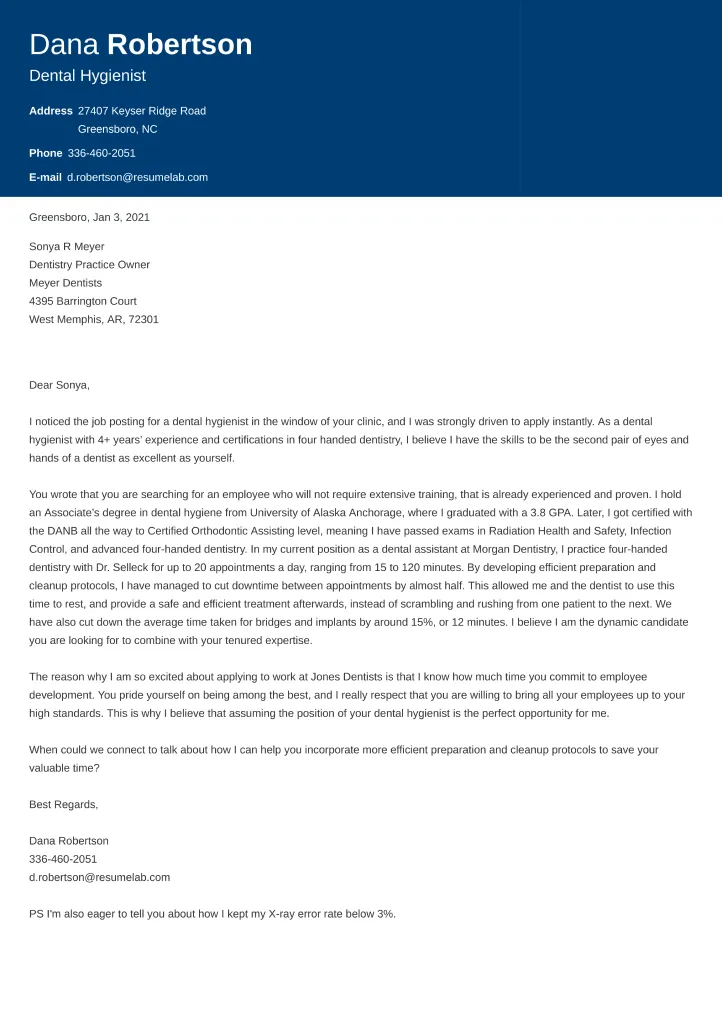
To use Builder 3, start by selecting a basic template. Then, enter your information into the designated fields, such as your name, contact details, and a brief summary of your qualifications. The builder prompts you with what to include in each section, helping you fill in the key areas of your cover letter effectively. Review your content to ensure it accurately reflects your background, tailor the content to your specific job, and finalize the download. The streamlined approach ensures you can create a cover letter within minutes.
Builder 4 Detailed Overview
Builder 4 is known for its collaborative features, allowing you to share your cover letter with friends or mentors for feedback. This builder offers a unique social aspect, making the creation process more interactive and allowing you to receive constructive criticism. It is also a valuable tool for those who want to ensure they create a well-vetted cover letter. It supports a collaborative approach for better results. This tool caters to job seekers who value feedback and seek a more interactive approach in their job search.
Key Features and Benefits
- Collaborative Features
- Feedback from Peers
- Multiple Template Options
- Direct Sharing Options
How to Use Builder 4
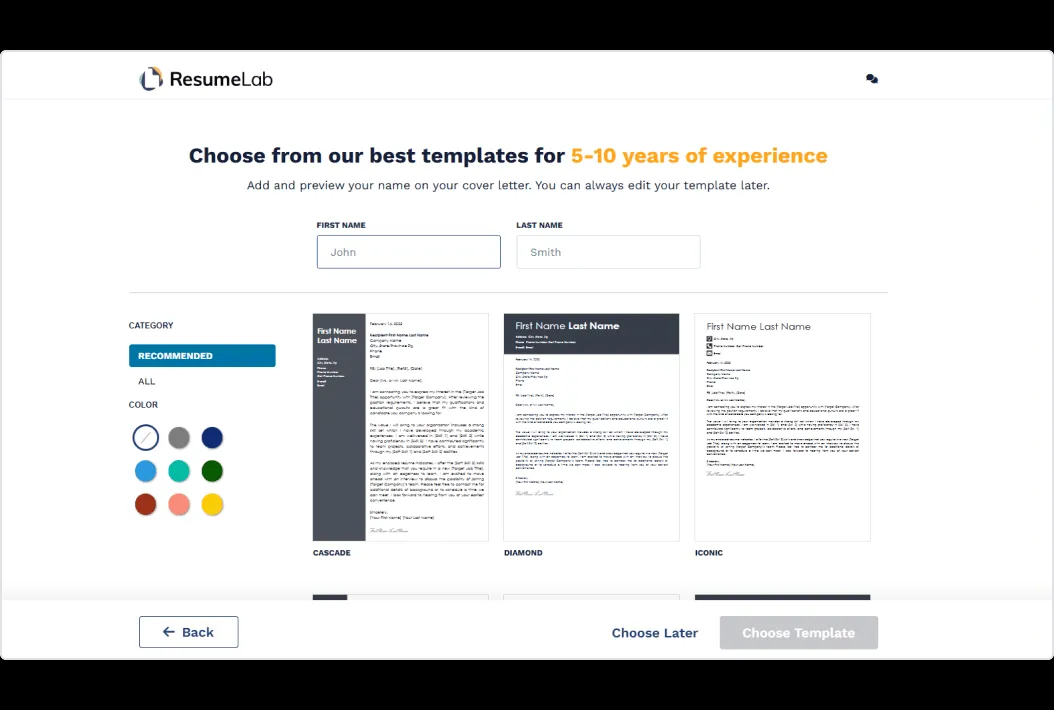
Using Builder 4 begins with selecting a template and entering your details. After completing your cover letter, you can share a link with colleagues and mentors to get valuable feedback. Implement the suggestions to refine your cover letter, and then proceed to download it in your preferred format. The collaborative functionality of this builder can result in a better cover letter overall. This process helps ensure the document presents you professionally.
Builder 5 Detailed Overview
Builder 5 distinguishes itself by providing advanced customization options and is perfect for those who want complete control over the design and content of their cover letter. It lets you create a fully personalized cover letter, including sophisticated design features, ensuring that your application truly stands out. It is great for creating unique cover letters tailored to different opportunities. This builder provides extensive tools for those who appreciate design and wish to make a unique impression.
Key Features and Benefits
- Advanced Customization Tools
- Various Design Options
- Print-Ready Formats
- Flexible Template Structure
How to Use Builder 5
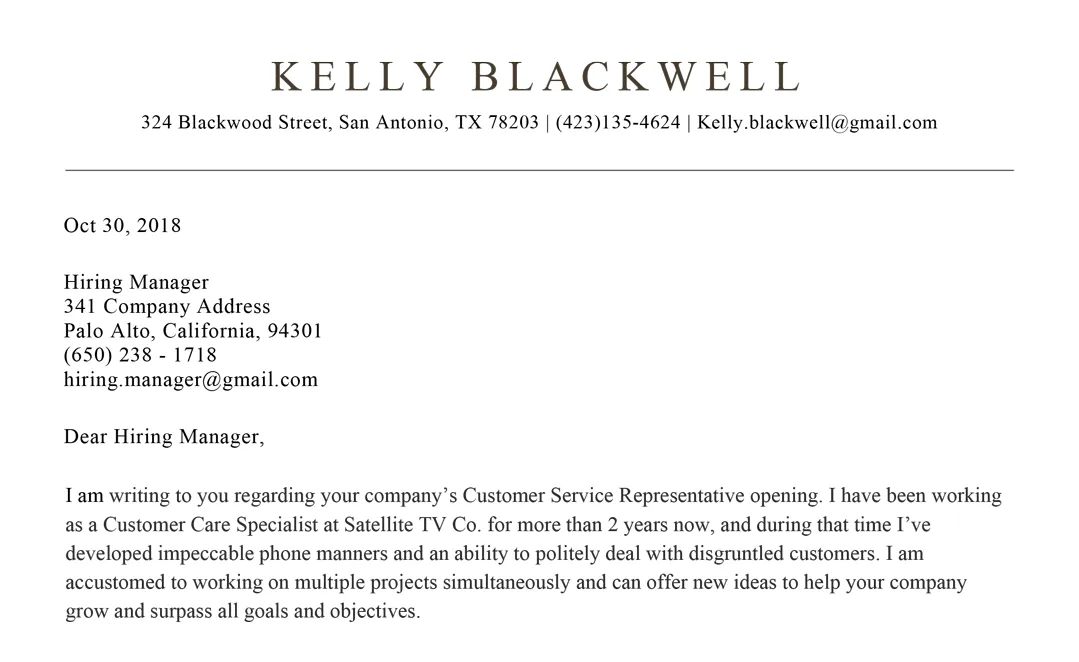
Using Builder 5 involves a step-by-step process. Select your preferred template and then customize it extensively using the design tools provided. You can change fonts, colors, and layouts to reflect your personality and brand. Focus on the quality and uniqueness of your cover letter content. The builder allows you to showcase your creativity and attention to detail. After customizing your cover letter, review your document, and download it in your preferred format. The aim is to make your cover letter a reflection of your unique identity.
Tips for Creating a Standout Cover Letter
Creating a standout cover letter involves several key elements, including tailored content, impeccable formatting, and a strong focus on your value proposition. Always customize your cover letter to the specific job you’re applying for, highlighting the relevant skills and experiences that align with the job description. Conduct thorough research on the company, and demonstrate your understanding of their values and goals. Showcase your achievements and quantify your accomplishments whenever possible. By showing specific examples of what you’ve achieved in previous roles, you increase the impact of your cover letter. Your objective is to explain how you can solve their problems and enhance their success. To elevate your application, it’s important to follow the below tips.
Formatting and Design Considerations
The formatting and design of your cover letter play a critical role in making a positive first impression. Choose a professional and easy-to-read font, and maintain consistent formatting throughout your document. Ensure your cover letter has a clear layout with well-defined sections for easy readability. Keep the design clean and uncluttered, avoiding excessive use of colors or graphics. Use bullet points and headings to break up large blocks of text and highlight key information. Ensure a clean, consistent layout makes the cover letter easy to read. A professional design helps the reader quickly grasp the most relevant information. To further improve the look, review the layout of the cover letter and use whitespace effectively. Make sure there are no formatting inconsistencies, like different font sizes, and ensure that the letter is aligned correctly to enhance its professionalism.
Proofreading and Editing for Perfection

Proofreading and editing are essential steps in ensuring your cover letter is polished and professional. Carefully review your cover letter for any grammatical errors, spelling mistakes, and punctuation issues. Even a minor error can undermine your credibility. It is also useful to read your cover letter aloud, which helps you identify awkward phrasing or sentences that could be improved. Consider having someone else review your cover letter to catch errors you might have missed. A second pair of eyes can provide valuable feedback and identify any inconsistencies. By taking these steps, you’ll increase your chances of impressing potential employers. A well-edited cover letter demonstrates attention to detail, a crucial skill in any professional role. So, spend time carefully revising and perfecting your cover letter.