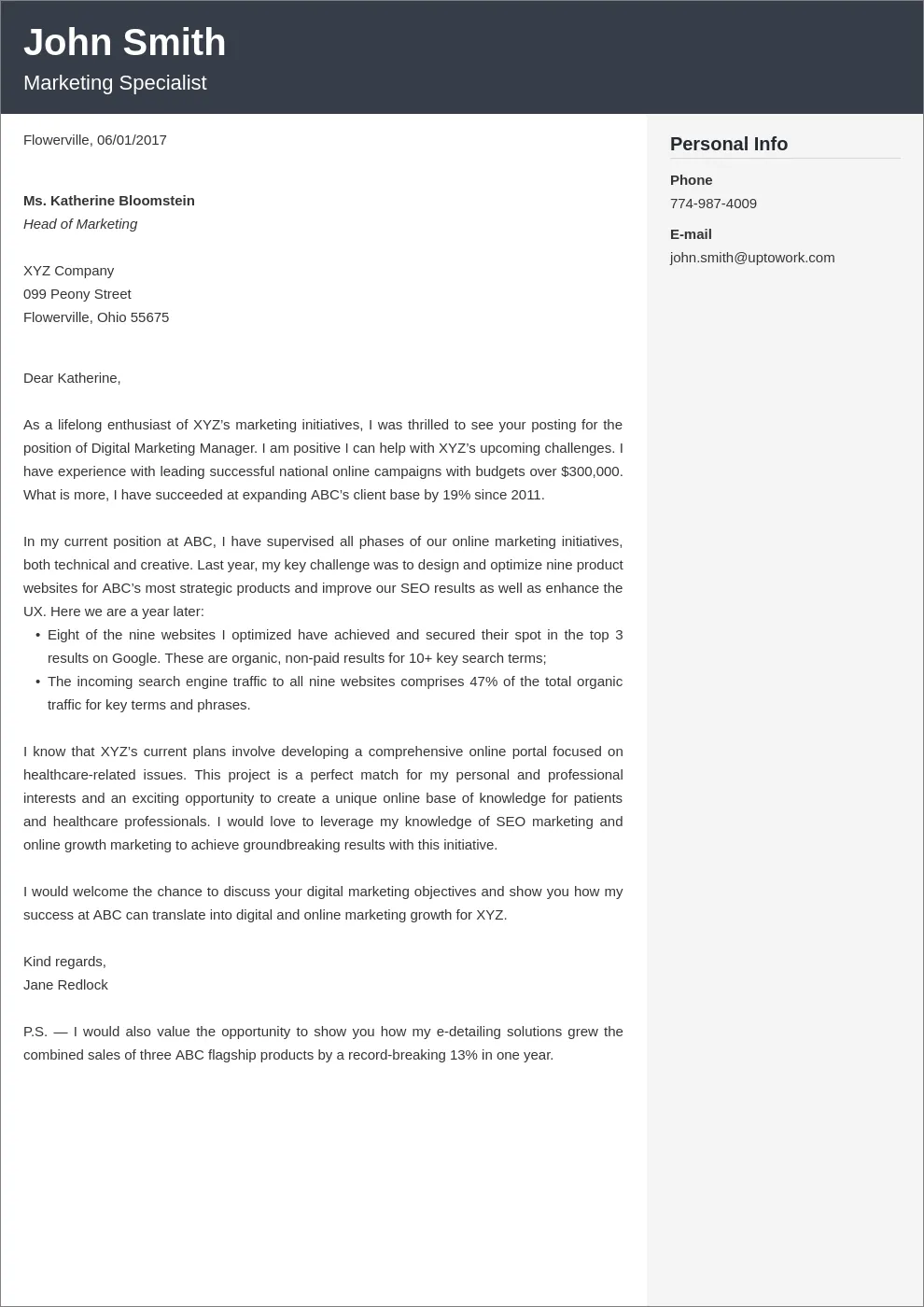Why Cover Letter Design Matters
In the competitive landscape of job applications, a well-designed cover letter can be your secret weapon. It’s not just about what you say, but also how you present it. The design of your cover letter is the first visual interaction a potential employer has with you. It sets the tone for how they perceive your professionalism, attention to detail, and overall suitability for the role. A poorly designed cover letter, cluttered with an unorganized layout, or utilizing an inappropriate font, can give the impression that you lack these crucial qualities. Conversely, a thoughtfully designed cover letter can instantly elevate your application, showing that you are serious about the opportunity and willing to go the extra mile. Consider it an extension of your personal brand, a preview of the quality of work you deliver. Ignoring design is a missed opportunity to make a strong first impression, and in some cases, it can even lead to your application being overlooked.
First Impressions Count Design Principles
Effective cover letter design adheres to fundamental design principles. These principles are not merely aesthetic choices but fundamental aspects that influence readability and visual appeal. Start with a clean layout that offers plenty of white space. White space, or negative space, is the empty area around text and graphics that makes the content easier to read. Balance is another critical aspect; ensure that the elements in your cover letter are distributed evenly across the page, creating a sense of harmony. Consider the use of visual hierarchy, which guides the reader’s eye, making it clear what information is most important. This could involve using larger font sizes for headings or bolding key phrases. Consistency in font styles, colors, and formatting throughout the document is also key to achieving a professional look. Strive for simplicity and avoid overloading your cover letter with too many elements, as this can overwhelm the reader. By embracing these design principles, you can create a cover letter that is visually appealing, easy to read, and effective in communicating your qualifications.
Cover Letter Layout The Essentials

The layout of your cover letter is the blueprint of your document and influences its overall effectiveness. A standard layout typically includes a header, a greeting, an introductory paragraph, body paragraphs, a closing paragraph, and a complimentary close. The header should contain your contact information, making it easily accessible to the hiring manager. Use a clear and concise greeting, addressing the hiring manager by name if possible. The introductory paragraph should grab the reader’s attention, highlighting your interest in the position and the company. The body paragraphs are the meat of your cover letter, where you discuss your qualifications and how they align with the job requirements. The closing paragraph should reiterate your interest and include a call to action, such as expressing your eagerness for an interview. Finally, the complimentary close, such as “Sincerely,” should be followed by your typed name. Maintain consistent margins and use appropriate line spacing (typically 1.15 or 1.5) for improved readability. Keeping your layout clean, organized, and easy to follow ensures that your application makes a positive and professional impression.
Choosing the Right Font for Cover Letters
The font you choose can significantly impact the readability and perceived professionalism of your cover letter. Opt for fonts that are easy to read and widely accepted in professional contexts. Common and recommended choices include Times New Roman, Arial, Calibri, and Georgia. Avoid overly stylized or decorative fonts, as they can be difficult to read and may appear unprofessional. The ideal font size for a cover letter is generally between 10 and 12 points. Avoid using multiple fonts throughout your document, as this can create a disorganized look. Keep your choice consistent with your resume to maintain a cohesive application package. Ensure the font is clearly visible on screen and when printed. The readability is of paramount importance; the hiring manager should be able to skim your cover letter easily. A clear, professional font conveys competence and attention to detail, while a poorly chosen font can undermine your message.
Header Design Make It Stand Out
Your header serves as a crucial component of your cover letter, immediately conveying your contact information. While a clean, straightforward header is often the best approach, a thoughtfully designed header can help you stand out. Begin with your full name, prominently displayed. Following this, list your contact details: your phone number, email address, and optionally your LinkedIn profile URL or personal website. Consistency is key; make sure your header matches the design and formatting of your resume. While the goal is to be noticeable, prioritize clarity and readability. Ensure the header is visually balanced and doesn’t overwhelm the page. Consider using a slightly different font size for the header, but maintain consistency in font style. Avoid using flashy graphics or excessive colors that might distract from the essential information. The header provides immediate access to your contact information, it should look professional. Keep it simple, yet distinctive enough to make a memorable first impression. A well-designed header sets the stage for the rest of your cover letter.
Body Text Formatting Tips
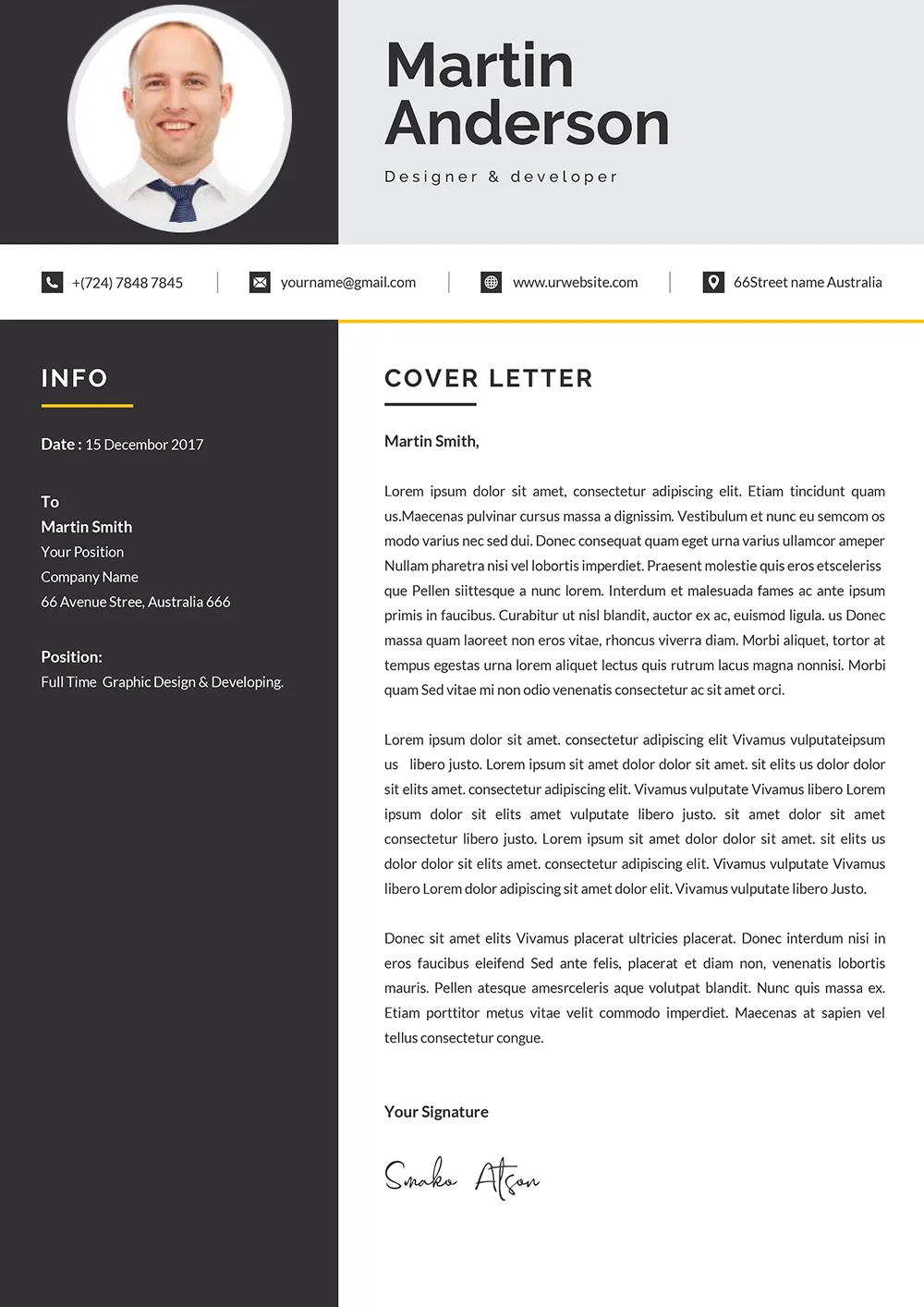
Proper formatting of the body text of your cover letter significantly enhances readability and professionalism. Use a consistent font size, generally between 10 and 12 points, for the main text. Maintain single or 1.15 line spacing to provide enough visual space without making the text seem sparse. Paragraphs should be well-defined, with clear topic sentences and logical flow. Avoid long, dense paragraphs that may discourage the reader. Break up the text into manageable sections with subheadings, if appropriate, to guide the reader through your qualifications and experiences. Use bolding or italics sparingly, emphasizing key information only. Ensure a professional appearance by left-aligning your text, while the header and closing are typically right-aligned. Use bullet points or numbered lists when listing skills, achievements, or responsibilities. These formatting choices will help the reader quickly grasp your message. Maintain a professional tone and use proper grammar and punctuation. Proper formatting is important for a positive first impression.
Incorporating Visual Elements
While the primary focus of a cover letter is text, the strategic inclusion of visual elements can enhance its appeal. Keep in mind that visuals should complement the text, not distract from it. Consider adding a subtle touch of color using your company’s brand colors or your personal brand color. Use visual elements sparingly; too many graphics can make the document look cluttered. You could incorporate a simple line or shape to separate sections. Ensure any images are of high quality. If you include your photo, make sure it’s a professional headshot. Any visual element should contribute positively to the design and reinforce your professionalism. The key is balance and restraint; the design should support the content without overshadowing it. Visual elements must be relevant to the brand and should enhance, not detract from the content.
Avoid These Design Mistakes
Certain design mistakes can immediately damage your cover letter and undermine your chances of getting an interview. Avoid using excessive colors or a cluttered layout, which can appear unprofessional and difficult to read. Poor formatting, such as inconsistent spacing, mismatched fonts, or misaligned text, can also reflect a lack of attention to detail. A common mistake is using generic templates that don’t reflect your personality and the specifics of the job. Another error is to write too much, creating a lengthy document. Keep it concise and targeted to the role. Ensure your cover letter is free of grammatical errors and typos. Review your document carefully and ideally have someone else proofread it. Finally, avoid using overly creative or unusual designs that might distract from the content. The focus should always be on your qualifications. By avoiding these common pitfalls, you can create a cover letter that presents you in the best possible light.
Proofreading and Final Touches

Before submitting your cover letter, meticulous proofreading is crucial. Errors in grammar, spelling, and punctuation can immediately damage your credibility and make a negative impression on the hiring manager. Begin by thoroughly reviewing your document, checking for any inconsistencies or mistakes. Use a grammar and spell check tool, but also read your cover letter carefully to catch errors that automated tools might miss. Ensure your formatting is consistent throughout the document. Verify that all contact information is correct. If possible, ask a friend, family member, or career counselor to proofread your cover letter; a fresh pair of eyes can often spot errors you might miss. Before sending your application, double-check the file format (usually PDF) to ensure the layout and formatting are preserved. The final touches are the most important; a perfectly proofread and well-designed cover letter demonstrates professionalism, attention to detail, and a commitment to excellence.