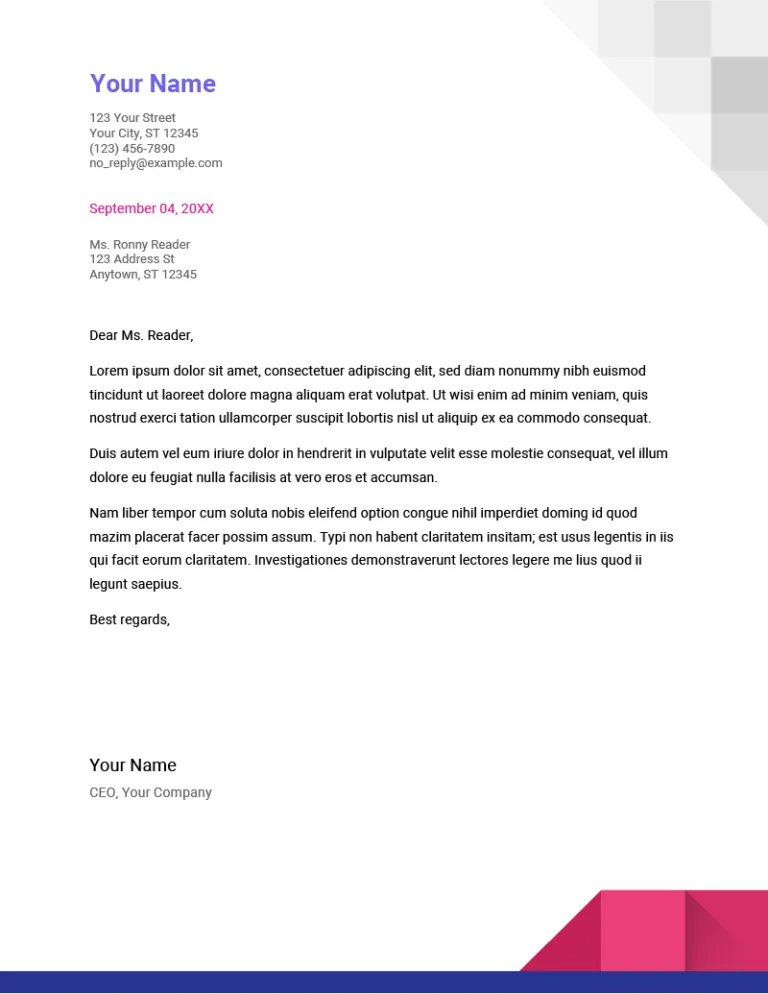Resume Cover Letter Template Overview
A resume cover letter is a crucial document that accompanies your resume when applying for a job. It serves as an introduction to the hiring manager, providing a personalized overview of your qualifications and expressing your interest in the position. A well-crafted cover letter can significantly increase your chances of getting noticed and landing an interview. Utilizing a resume cover letter template within Google Docs streamlines the process, ensuring a professional and polished presentation. This guide provides comprehensive steps on how to create an effective cover letter template within Google Docs.
Why Use a Cover Letter
Cover letters serve as a bridge between your resume and the hiring manager, explaining why you are the ideal candidate. It’s an opportunity to articulate your enthusiasm for the role, elaborate on your key skills, and showcase how your experience aligns with the job requirements. A cover letter allows you to demonstrate your personality and writing skills, setting you apart from other applicants. In a competitive job market, a compelling cover letter is often what makes the difference between an interview invitation and a rejection letter.
Benefits of a Cover Letter
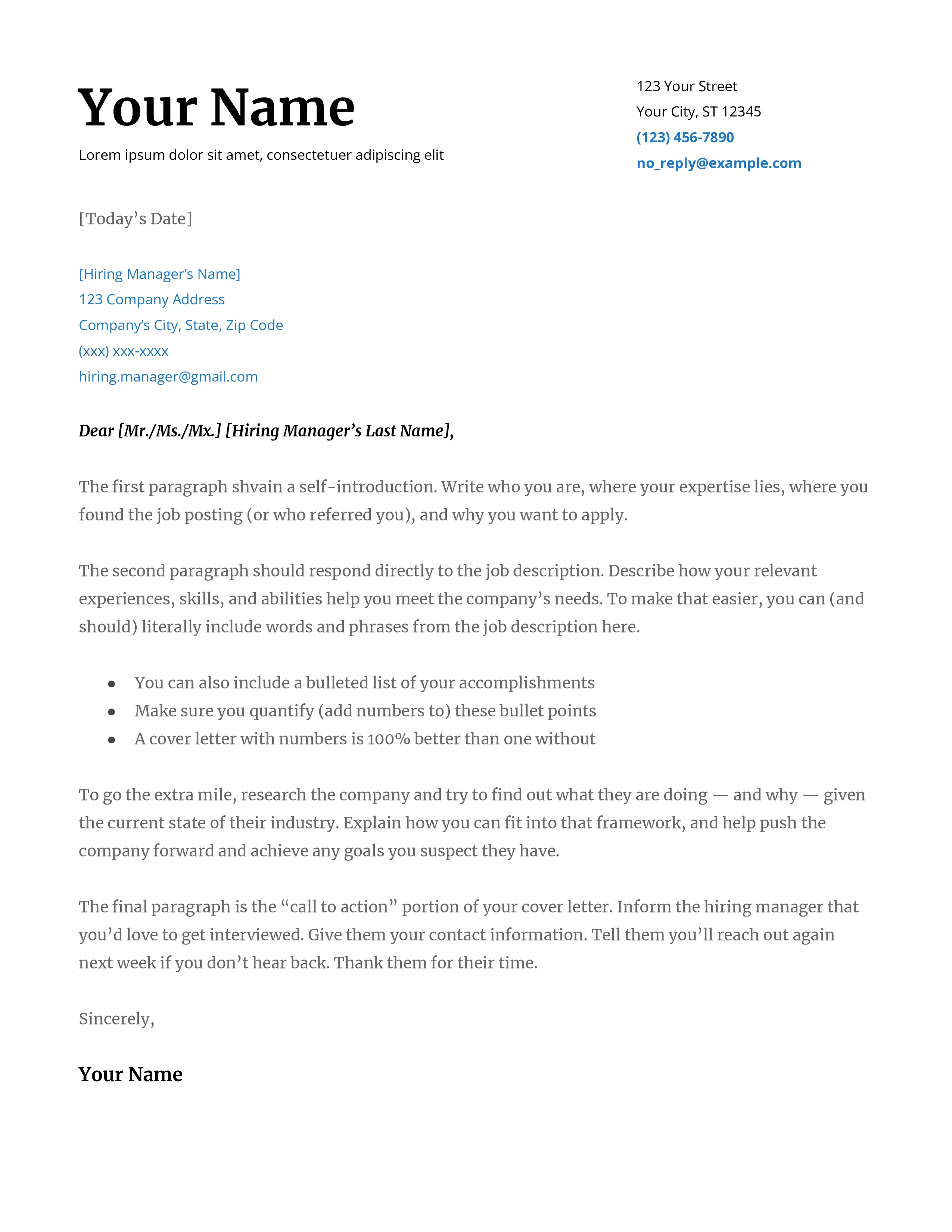
The benefits of including a cover letter extend beyond simply fulfilling application requirements. A cover letter provides an excellent opportunity to highlight specific accomplishments, elaborate on your skills, and demonstrate your understanding of the company and the role. It allows you to personalize your application, showcasing your genuine interest in the position. This personalized approach can significantly increase your chances of receiving an interview and ultimately securing the job.
When a Cover Letter is Essential
While some job applications may not explicitly require a cover letter, it’s almost always beneficial to include one. In any case where you are genuinely interested in a role, a cover letter offers the opportunity to elaborate on the qualifications detailed in your resume, expanding on your career goals and demonstrating how your experiences align with the job. Especially when applying for roles with strong competition, the cover letter helps distinguish your application from others.
Choosing the Right Template
Selecting the appropriate cover letter template is a key step in the application process. The right template will help you create a professional document that highlights your qualifications effectively. Google Docs offers a variety of templates, each designed for different needs and application styles. Consider the industry, the specific job requirements, and your personal style when choosing a template. Choosing a template that matches your desired level of formality and that is easily customizable will make the process much more efficient.
Google Docs Cover Letter Templates
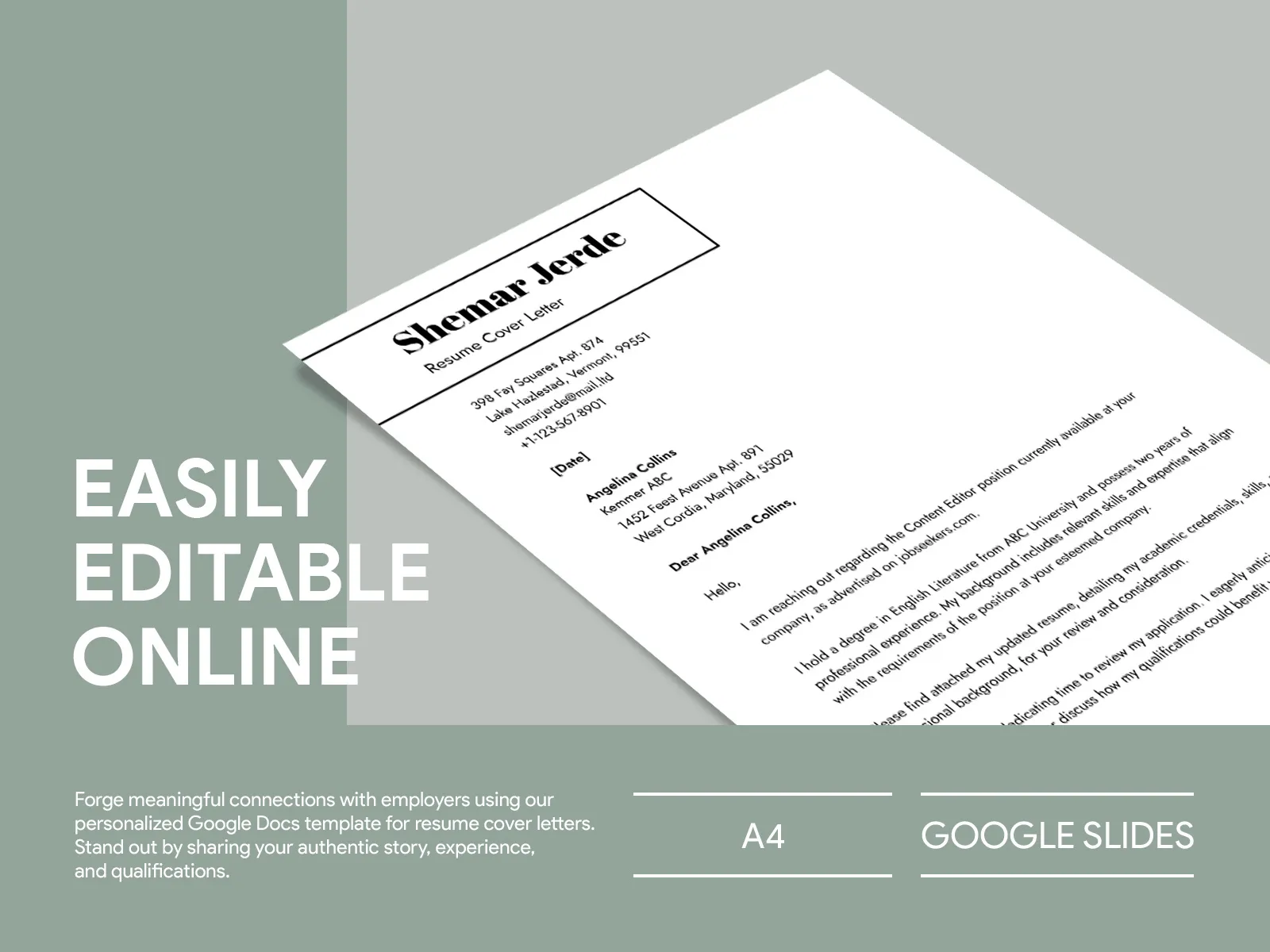
Google Docs provides a user-friendly platform with a range of cover letter templates. These templates are readily available and easily customizable, allowing you to create professional-looking cover letters quickly. To access these templates, open Google Docs, navigate to the template gallery, and select a cover letter template that aligns with your requirements. The best part is that these templates are free, making this an accessible option for everyone.
Pre-designed Templates
Pre-designed templates in Google Docs provide a solid foundation for your cover letter. These templates often feature pre-formatted layouts, pre-written content, and example sections. Using a pre-designed template simplifies the formatting process, allowing you to focus on personalizing the content to match your skills and the job requirements. You can easily modify the existing text, insert your own information, and tailor the template to your needs.
Creating a Cover Letter from Scratch
If you prefer a more customized approach, Google Docs allows you to create a cover letter from scratch. Begin by opening a blank document and setting up the margins, font, and spacing. This option gives you complete control over the layout and design, allowing you to craft a unique cover letter that reflects your personality. You’ll need to manually add each element of a cover letter, from your contact information to the closing remarks. This is a useful choice if you want full control over the design.
Formatting Your Cover Letter
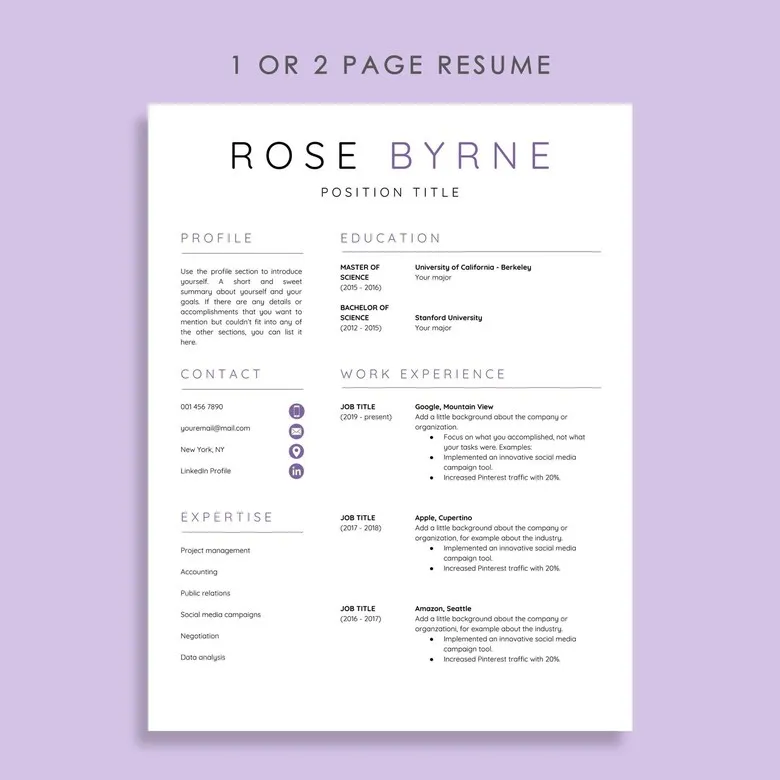
Proper formatting is essential for a professional-looking cover letter. Using Google Docs makes this easy. Ensure your cover letter is easy to read. Use a standard font, such as Arial, Calibri, or Times New Roman, in a size between 10 and 12 points. Maintain consistent spacing and alignment throughout the document. Use headings and subheadings to structure your content logically and make it easier for the hiring manager to scan the document. Avoid jargon and use clear, concise language.
Header and Contact Information
Start your cover letter with a header that includes your contact information: your full name, phone number, email address, and LinkedIn profile URL. Ensure this information is current and professional. Place the date and the hiring manager’s name and contact information below your contact details. This formatting adheres to the standard professional practices and provides a clear way for the hiring manager to contact you.
Body Paragraphs
The body of your cover letter is where you showcase your qualifications and express your interest in the role. Start with an engaging opening paragraph that states the position you are applying for and how you found the job. In the subsequent paragraphs, highlight your relevant skills, experience, and accomplishments. Explain why you are a good fit for the company and the specific requirements of the job. Provide examples of how you’ve demonstrated these skills in previous roles. Always tailor the content to match the job description and the company’s values.
Closing and Signature
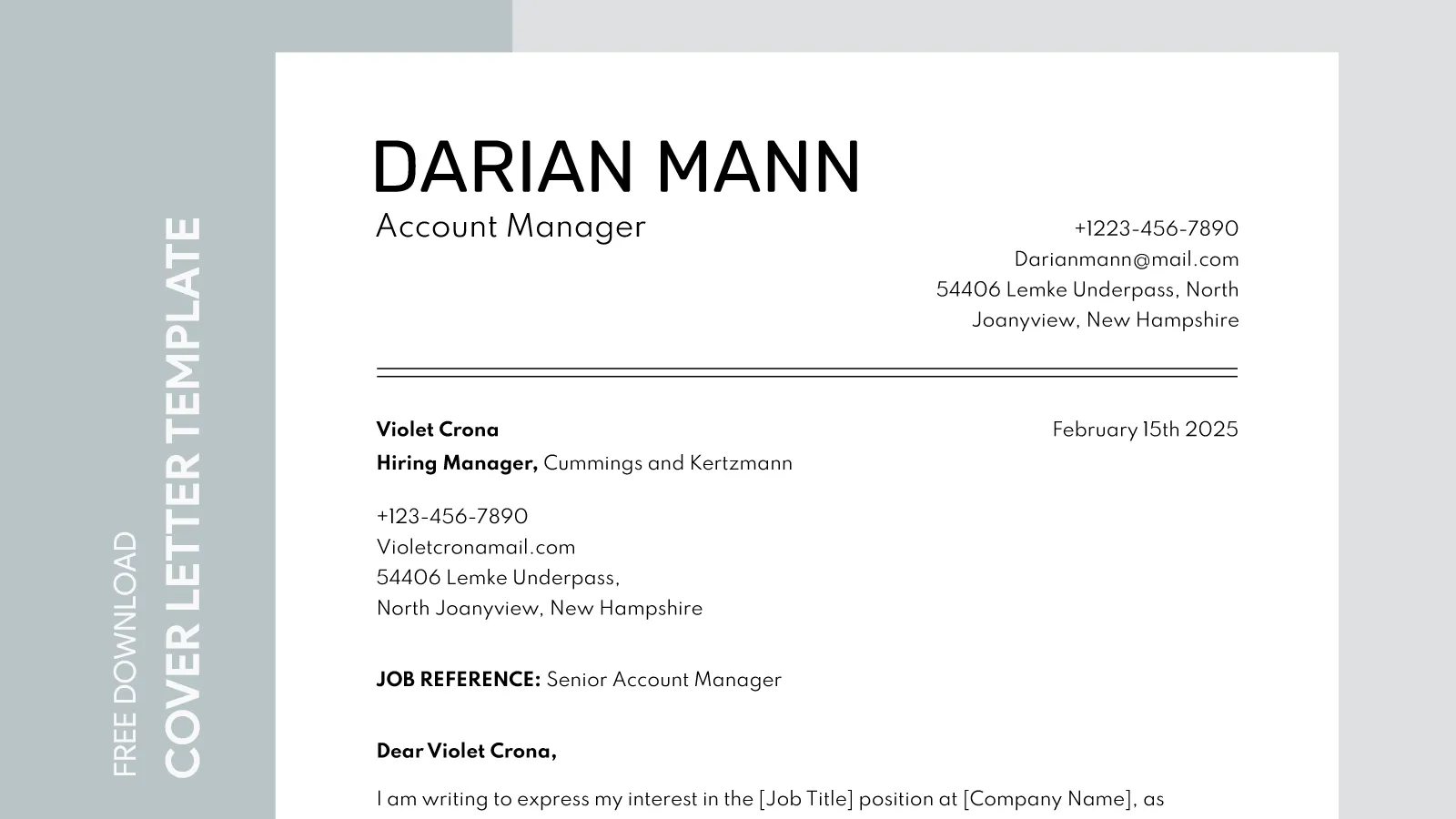
Conclude your cover letter with a strong closing paragraph that reiterates your interest in the position and thanks the hiring manager for their time and consideration. Use a professional closing such as “Sincerely” or “Best regards,” followed by your typed name. If you are submitting a digital copy of the cover letter, you don’t need a physical signature. Make sure your email signature is professional and includes a link to your LinkedIn profile.
Customizing Your Cover Letter
Customization is key to making your cover letter stand out. A generic cover letter will likely be overlooked. Take the time to tailor your letter to each job application by highlighting your relevant skills and tailoring your language to reflect the company’s culture. Make sure to use keywords from the job description, making your qualifications easily recognizable to the hiring manager.
Tailoring to the Job
Carefully review the job description and identify the key requirements and skills that the employer is seeking. Then, highlight your experience and achievements that match those requirements. Use the same language as the job description to show you understand the role and the company’s needs. Customize your cover letter to reflect this alignment, demonstrating that you have the specific skills and experiences needed to excel in the position.
Highlighting Relevant Skills and Experience
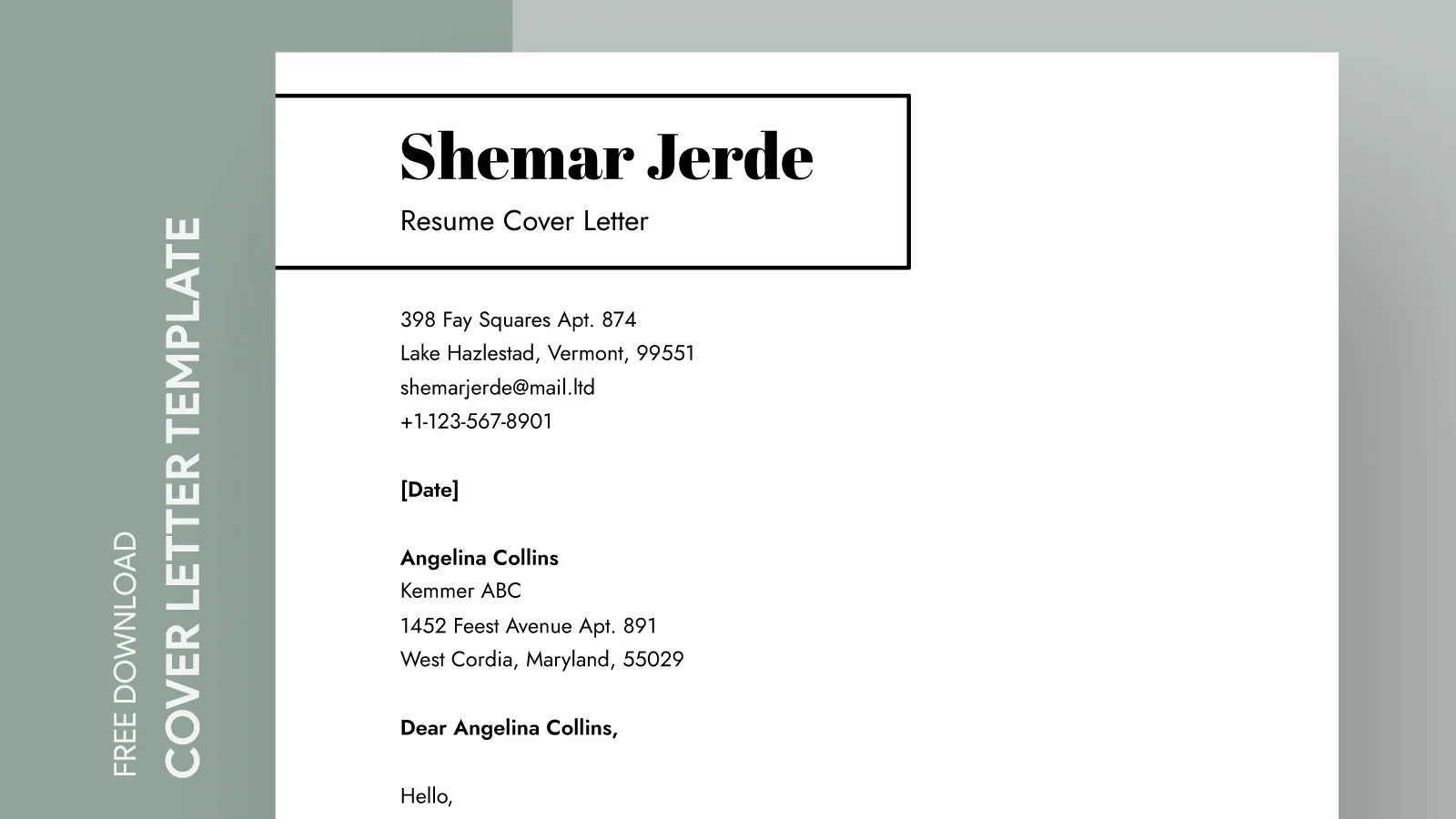
Focus on the skills and experiences most relevant to the job. Use concrete examples to illustrate your abilities and accomplishments. For instance, if the job description emphasizes project management skills, provide details about your successful project management experience. Quantify your achievements whenever possible. Use metrics to demonstrate the impact you’ve made in previous roles. This makes your accomplishments more tangible and impressive to the hiring manager.
Keywords Optimization
Keywords play a vital role in modern job applications. Many companies use Applicant Tracking Systems (ATS) to scan resumes and cover letters for relevant keywords. Identify the keywords from the job description and include them naturally in your cover letter. Use these keywords to describe your skills, experiences, and accomplishments. This will help your cover letter pass the ATS screening and ensure that it is seen by a real person.
Proofreading and Editing
Proofreading and editing are critical steps that you can’t skip. A well-written cover letter will increase your chances of getting an interview. Always read your cover letter multiple times. Check for any grammatical errors, spelling mistakes, or typos. Have someone else review your cover letter. A fresh pair of eyes can often catch errors that you might miss. This will ensure your cover letter is polished and professional.
Common Mistakes to Avoid

Avoid common mistakes that can undermine your application. These include typos, grammatical errors, generic content, and a lack of personalization. Avoid using jargon and clichés. Ensure you don’t include irrelevant information. Making these mistakes might lead your application to be rejected. Make sure your cover letter is error-free and tailored to the specific role.
Proofreading Checklist
Use a proofreading checklist to ensure you catch all errors. Check for typos, grammatical errors, and spelling mistakes. Verify the accuracy of your contact information. Review the formatting for consistency. Ensure your language is clear and concise. Ensure your cover letter aligns with the job description. Make sure you have the right names, positions, and company names. Using this list will help you refine your cover letter.
Saving and Submitting Your Cover Letter
Once your cover letter is complete, it’s time to save and submit it. Choosing the right file format and following the submission instructions carefully will help ensure your application is viewed correctly. Google Docs offers various file format options, making it easy to save your cover letter in the format that best suits the job requirements.
File Formats
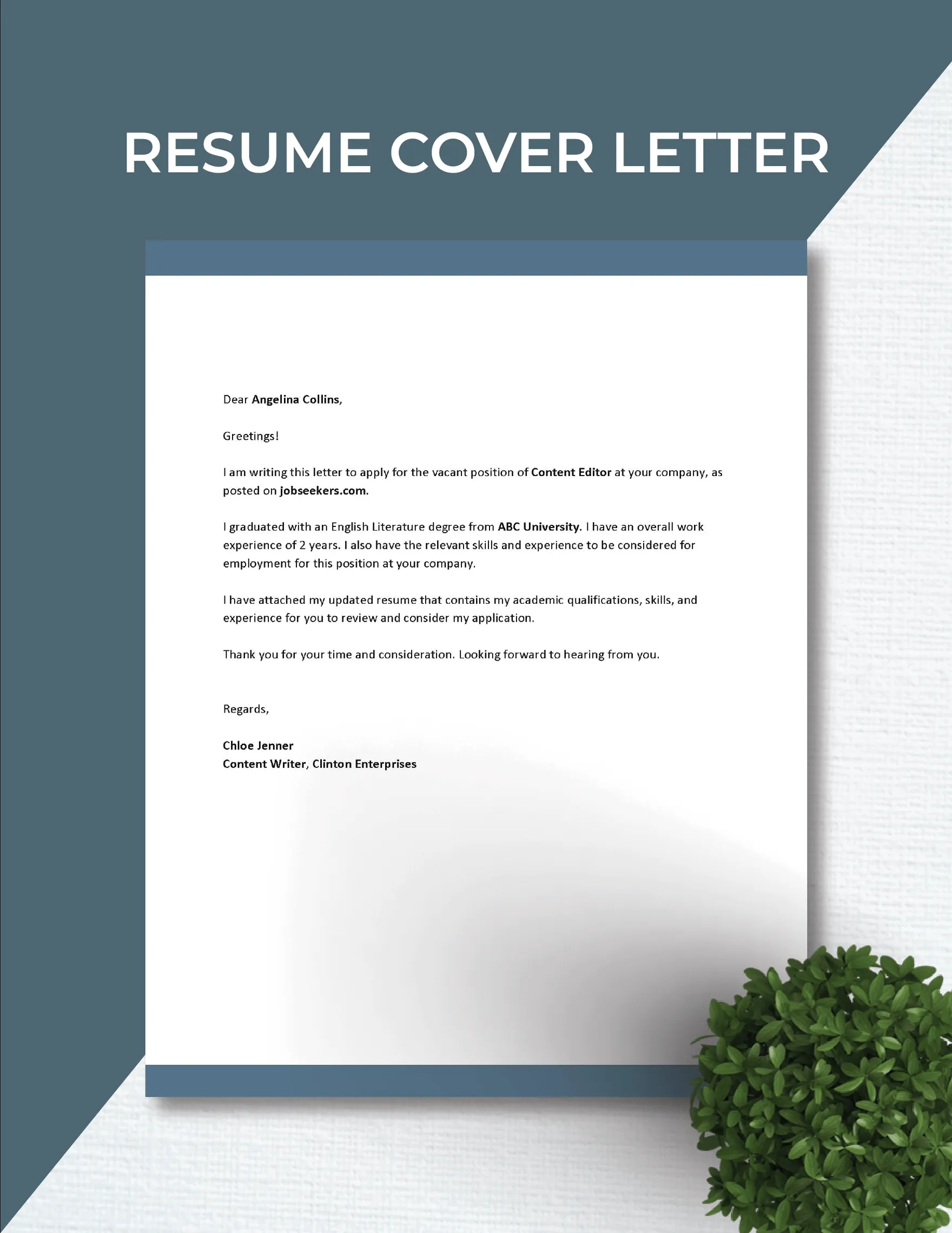
The most common file format for cover letters is PDF (.pdf). PDF format preserves the formatting of your document, ensuring that it looks the same on any device. Google Docs allows you to save your cover letter as a PDF. Ensure that the PDF is correctly formatted and easy to read. In some cases, employers may prefer a Word document (.doc or .docx). Always check the job application instructions to determine the preferred file format.
Submitting Online
When submitting your cover letter online, follow the employer’s instructions carefully. Upload your cover letter and resume to the correct fields. Pay attention to the naming conventions specified by the employer. Some applications allow you to submit a cover letter directly within the online form. Always ensure that you have attached the correct files and that all information is accurate. Double-check your application before submitting it.
By following this guide, you can create a compelling cover letter using Google Docs that will help you stand out in your job search and increase your chances of getting an interview. Remember to tailor your cover letter to each job application and to always proofread carefully. Good luck!