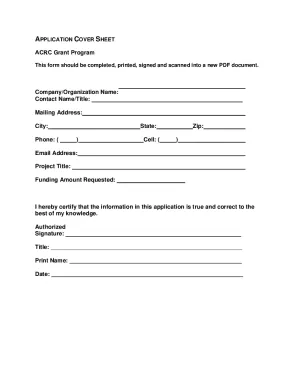Cover Letter Signature: Key Considerations
Your cover letter signature is more than just a formality it’s a crucial element that reflects your professionalism and attention to detail. It’s the final touch that leaves a lasting impression on the hiring manager, and a well-crafted signature can significantly enhance your chances of landing an interview. This guide will delve into the essential components of a compelling signature, helping you make a strong statement with every application. We’ll explore the key considerations for a professional and impactful signature, ensuring your cover letter stands out from the competition. A good signature can set you apart in a sea of applicants and provide a strong impression of your personality.
Understanding the Purpose of a Cover Letter Signature
The primary purpose of a cover letter signature is to authenticate your document and add a personal touch that complements the formal tone of your letter. It serves as a visual representation of your commitment to the job and reinforces your application. In today’s digital world, where electronic submissions are the norm, a signature still holds considerable weight. It demonstrates that you’ve taken the time to personalize your application and pay attention to detail, qualities highly valued by employers. The signature shows respect for the recipient and the role.
Why a Strong Signature Matters
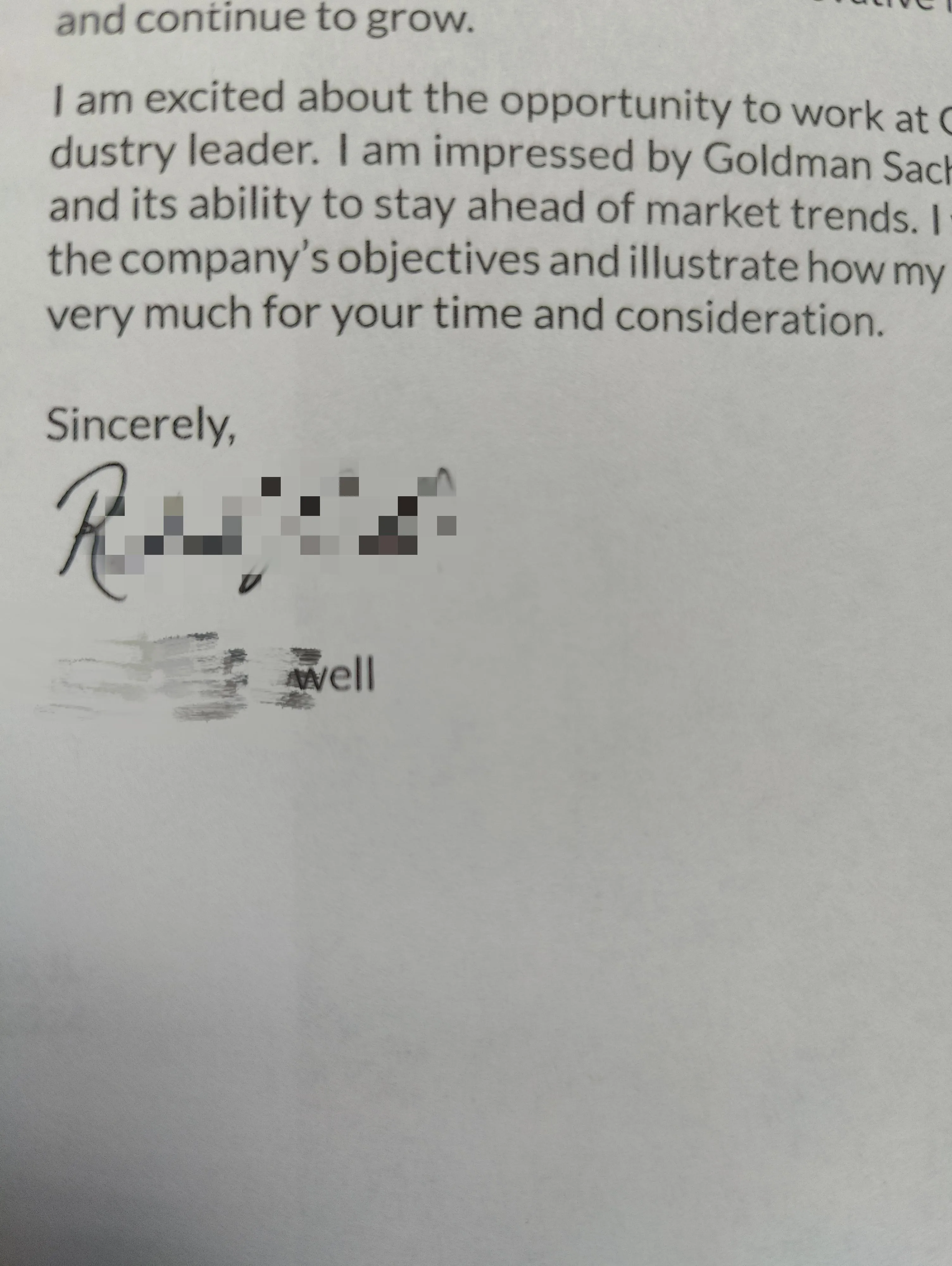
A well-executed signature contributes to your overall professional image. It conveys confidence and professionalism, qualities essential for making a positive first impression. A sloppy or missing signature can signal a lack of attention to detail, potentially leading the reader to question the quality of your work. A polished signature shows that you care about every aspect of your application, and that you are prepared to put effort into every part of the job, not just the essential tasks. Therefore, investing time in creating a signature that presents you in the best possible light is a worthwhile endeavor.
Elements of a Professional Cover Letter Signature
Several key elements contribute to a professional cover letter signature. These include your typed name, a professional closing, and, where appropriate, a handwritten signature. Each component plays a vital role in creating a comprehensive and effective signature that aligns with professional standards. Ensuring these elements are present and correctly formatted can significantly enhance the impact of your application. By focusing on these elements you make sure that your cover letter makes a good impression.
Your Typed Name
Your typed name is a fundamental component of your cover letter signature. It provides the reader with a clear identification of who is sending the letter. It’s usually placed below your handwritten signature, or if you don’t include a handwritten signature, it will be the final piece. Always use your full name, unless you have a specific preferred name you want to be addressed by. Make sure your name is easily readable, using a clear and professional font. Avoid using fancy fonts that can be difficult to decipher. The goal is to make it clear that the letter is from you.
The Importance of Your Typed Name
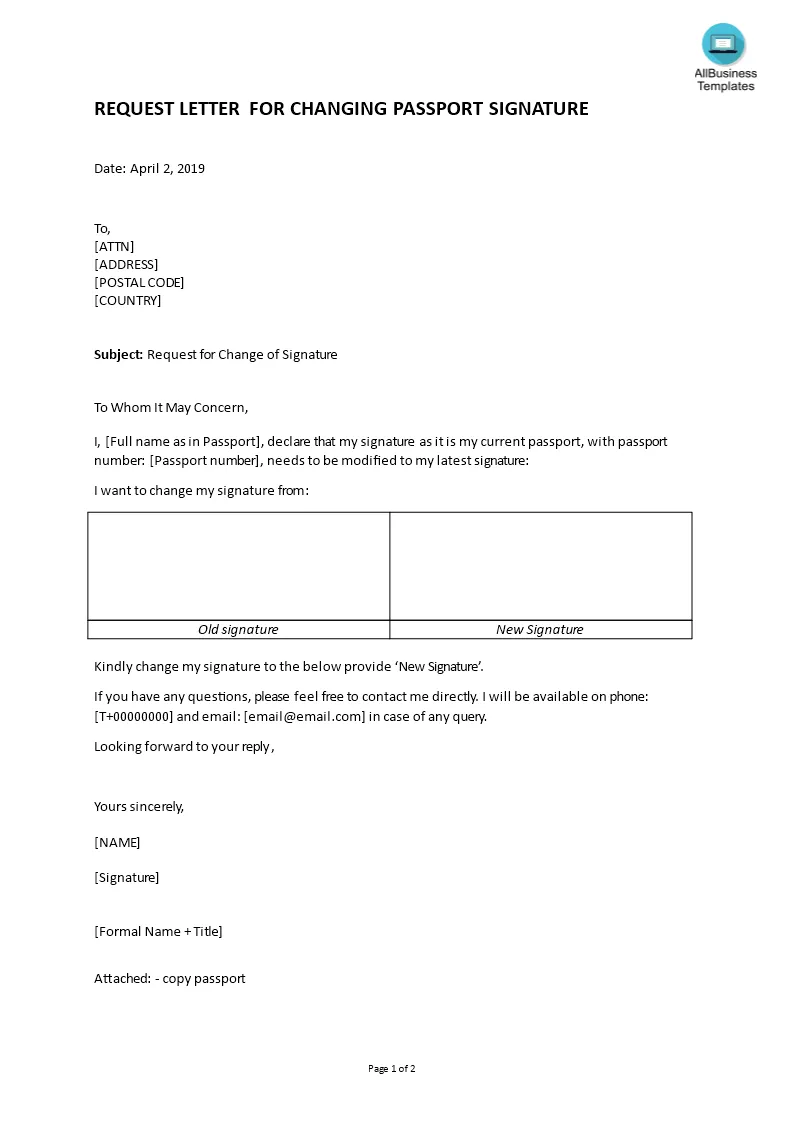
The inclusion of your typed name is crucial in the event that the document is printed or viewed on a device where your handwritten signature is not easily visible. The typed name ensures that your application remains clearly identified, even if the signature is missing. Your typed name is also important because it confirms to the reader who sent the letter, and serves as the formal identifier. Even with a digital signature, the typed name serves to reiterate your identity, thus supporting your intent to the reader and making a better impression.
Professional Closing Phrases
Your choice of closing phrase sets the tone for your signature and reflects your professionalism. Standard closings such as “Sincerely”, “Best regards”, or “Respectfully” are generally appropriate for formal applications. Choose a closing that is consistent with the overall tone of your cover letter. Avoid informal closings like “Cheers” or “Later” unless you have a pre-existing relationship with the hiring manager and it’s appropriate for the specific company culture. The best choice reflects the seriousness and professionalism you take in the application.
Examples of Effective Closing Phrases
Here are a few examples of effective closing phrases: “Sincerely”, “Best regards”, “Respectfully”, “Yours sincerely”, “Thank you”. “Sincerely” is a widely accepted, safe choice for almost all applications. “Best regards” is another excellent option, and it strikes a balance between warmth and formality. “Respectfully” shows a higher level of formality, which can be suitable for more conservative industries. “Thank you” is a gesture of gratitude that can leave a positive final impression. It is important to ensure the closing is consistent with the entire letter.
Your Handwritten Signature
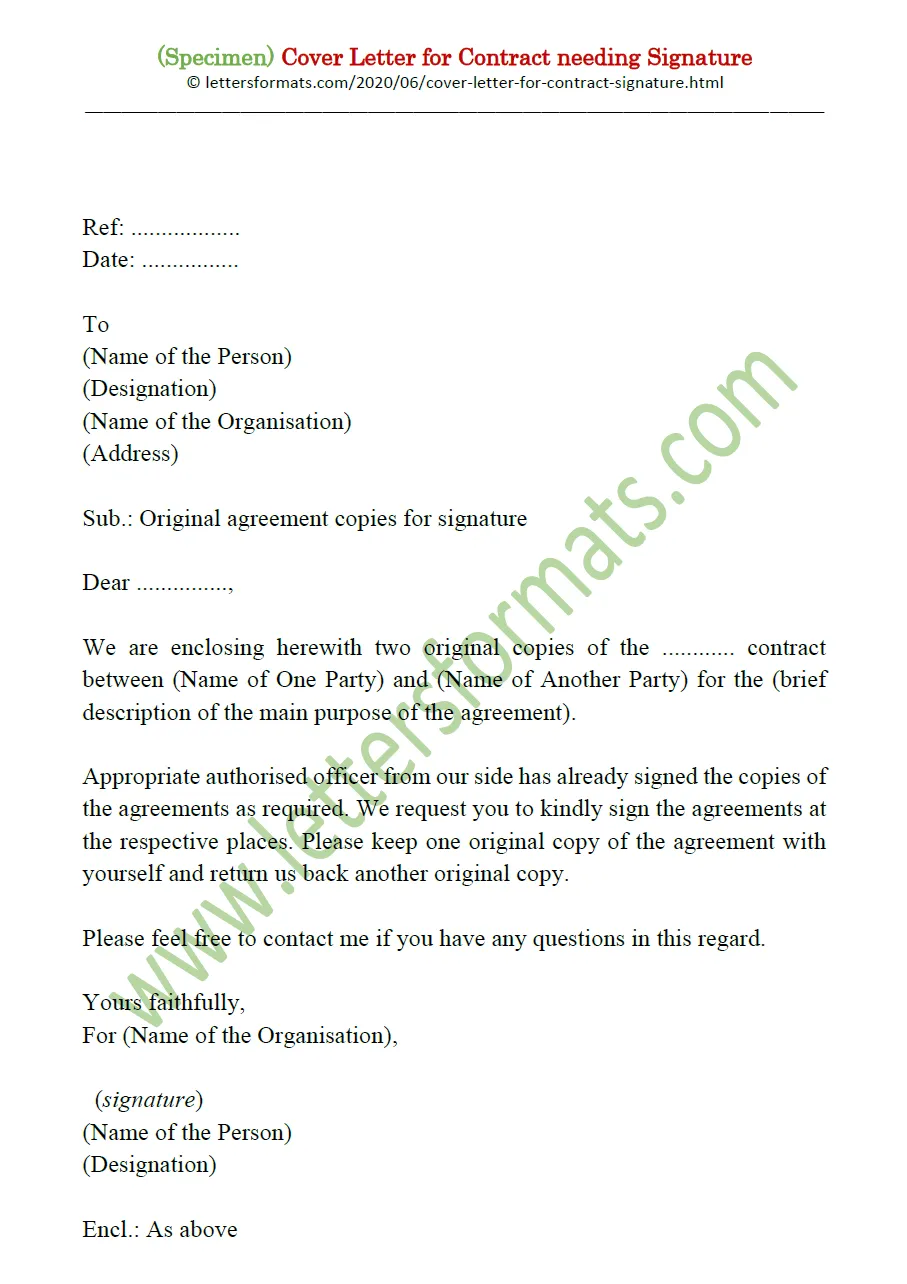
A handwritten signature adds a personal touch to your cover letter, demonstrating your commitment to the job and your attention to detail. While not always mandatory in the digital age, it can make your application stand out, especially if you are applying to a traditional or conservative organization. If you choose to include a handwritten signature, make sure it’s clear, legible, and matches the signature you use on other important documents. It adds a layer of professionalism and personality to your application. Do not use a signature that could be mistaken as unprofessional.
When to Include a Handwritten Signature
Consider including a handwritten signature if you believe it aligns with the company culture or industry norms. For instance, if you’re applying to a law firm, a handwritten signature might be expected. In some cases, a handwritten signature can add a layer of authenticity and personalization that helps you stand out from other applicants. If the job description specifically requests a handwritten signature, then it is mandatory. When in doubt, it is often better to include the signature; however, if it looks rushed or illegible, it is not worth doing.
How to Scan and Insert Your Signature
If you choose to include a handwritten signature, scan it as a high-resolution image, ensuring it’s clear and legible. You can then insert the image into your cover letter. Ensure the image is sized appropriately so it fits well within your document. Avoid making the signature too large or small; aim for a size that appears natural and professional. Save the cover letter in a PDF format to preserve the signature’s appearance across different devices and operating systems. Make sure the file size is not too big so it is easy to share with the reader.
Contact Information in Your Signature
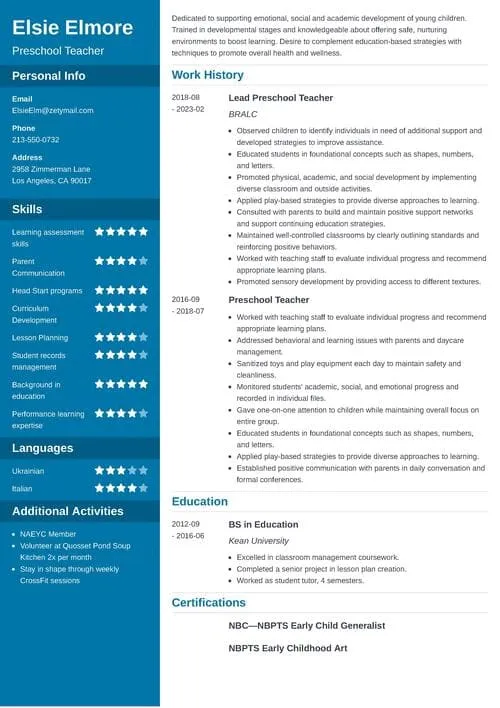
Including your contact information in your signature makes it easy for the hiring manager to reach you. At a minimum, include your phone number and email address. You may also include a link to your LinkedIn profile, if you have one, to provide recruiters with further insights into your professional background. However, avoid including too much information, such as your home address. Your signature area should remain concise and professional, making it as easy as possible for the recipient to reach you quickly.
Best Practices for Adding Contact Details
When adding your contact details, make sure the information is accurate and up-to-date. Double-check your phone number and email address for any errors. Use a professional-sounding email address, and avoid using nicknames or informal language. Format your contact information in a clean, easy-to-read manner. Consider placing your contact details below your typed name, or next to your name. This allows a streamlined and accessible way for the hiring manager to contact you. Make it easy for them to get in touch with you.
Cover Letter Signature: Format and Placement
The format and placement of your signature contribute to the overall professionalism and readability of your cover letter. Proper formatting ensures that your signature integrates seamlessly with your document, conveying professionalism and enhancing your chances of making a positive impression. Take the time to ensure the signature is clear and properly aligned, for a better experience.
Optimal Signature Placement
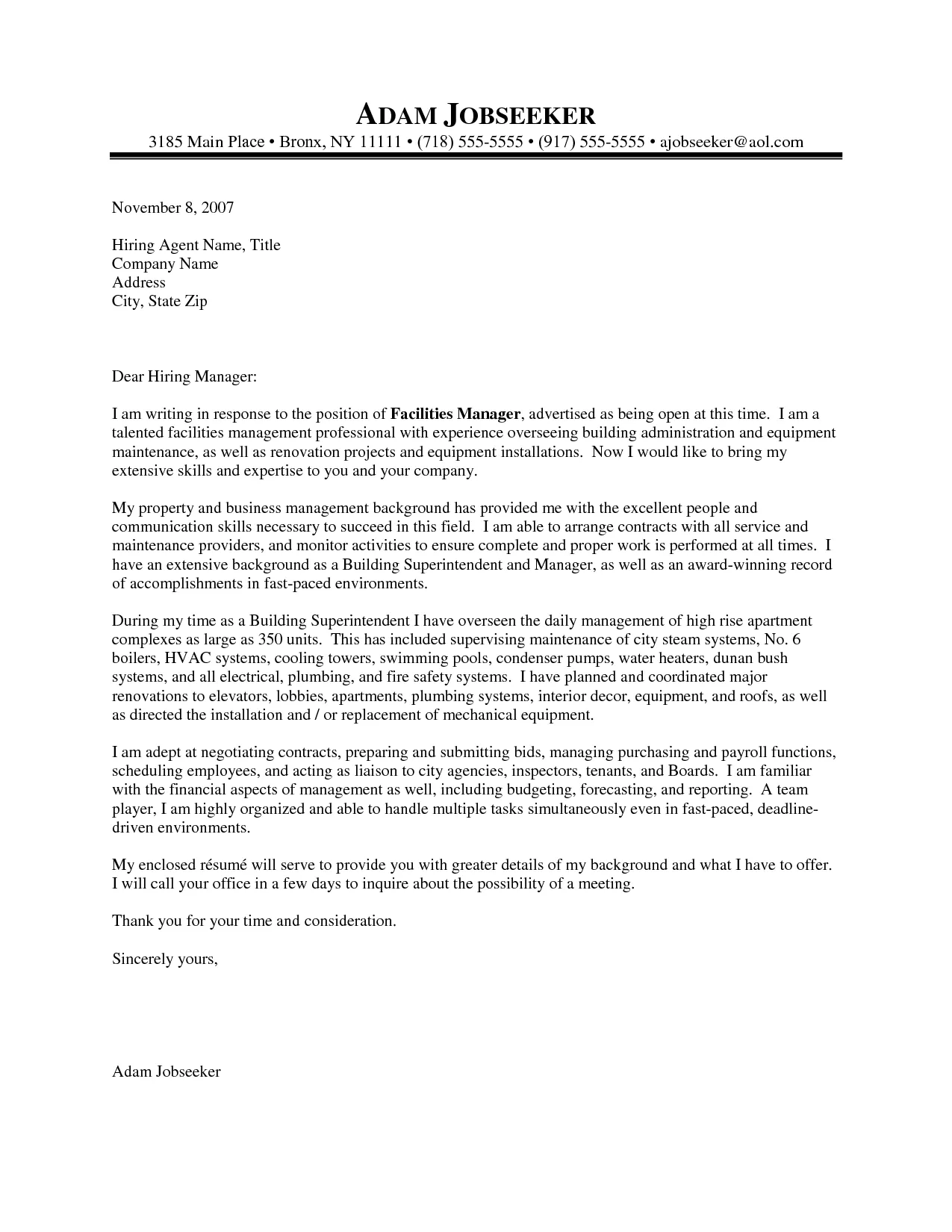
The standard placement for your signature is at the end of your cover letter, after the closing phrase. Leave a few lines of space between your closing and your handwritten signature (if applicable), and then include your typed name. If you’re not including a handwritten signature, you may simply include your typed name below your closing. This placement ensures that your signature serves as a natural conclusion to your letter, appearing in a spot that is both expected and easy to find. Proper placement shows respect to the reader, and makes the signature easier to find.
Formatting Your Signature for Readability
Use a clear, professional font for your typed name, such as Times New Roman, Arial, or Calibri. Ensure your signature is aligned to the left or center of the page, matching the overall alignment of your letter. The font size for your typed name should be consistent with the rest of your letter, and generally avoid making the font size too big or small. Maintain a professional and balanced presentation to enhance readability and visual appeal. The formatting should not distract from the content, and should add to the professionalism of the application.
Cover Letter Signature: The Dos and Don’ts
To ensure your cover letter signature makes the best possible impression, you should follow some key dos and don’ts. By adhering to these guidelines, you can make sure your signature aligns with professional standards and enhances your application. These considerations will greatly improve the overall quality of your application, and thus enhance your chances of getting the job.
Best Practices for Cover Letter Signatures

Do use a professional closing phrase, such as “Sincerely” or “Best regards.” Do ensure your typed name is easily readable and in a professional font. Do consider including a handwritten signature if it’s appropriate for the industry or company. Do make sure your contact information is accurate and up-to-date. Do format your signature consistently with the overall style of your cover letter. By doing these things, you can drastically improve the quality of your application, and give the reader a better impression of you.
Common Mistakes to Avoid
Don’t use informal closing phrases, such as “Cheers” or “Later.” Don’t use a font that is difficult to read or unprofessional. Don’t include excessive or unnecessary contact information. Don’t use a signature that is illegible or sloppy. Don’t misspell names or get any of the contact information incorrect. By avoiding these mistakes, you can significantly improve the effectiveness of your cover letter signature. These mistakes make the applicant appear as though they do not care, so avoiding them will help to prove you care.
Cover Letter Signature Examples
Below are a couple examples of cover letter signatures that you can take inspiration from to make your own. These examples will provide you with a general framework for what to include and how to present the signature, so you can make the best one for your needs. It is important to make sure these examples meet your specific needs.
Formal Cover Letter Signature Example
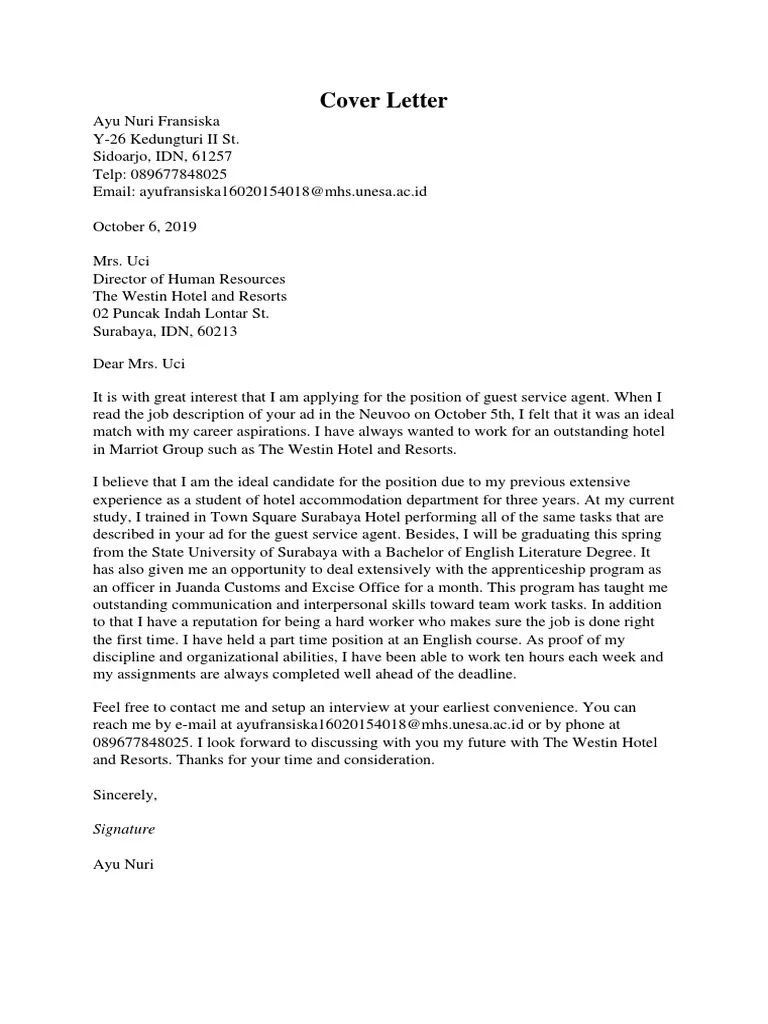
Sincerely,
[Handwritten Signature]
John Smith (123) 456-7890 | john.smith@email.com | LinkedIn Profile URL
Informal Cover Letter Signature Example
Best regards,
[Handwritten Signature]
Jane Doe (555) 123-4567 | jane.doe@email.com
Cover Letter Signature: Final Thoughts
Your cover letter signature is a powerful tool to convey professionalism and attention to detail. By understanding its purpose, applying best practices, and avoiding common mistakes, you can make a lasting positive impression on hiring managers. Take the time to create a signature that complements your cover letter, and it will undoubtedly increase your chances of success in your job search. The signature is a detail that may seem minor, but it is important and needs to be taken seriously.